
Canva Pro is a versatile, cloud-based graphic design platform tailored for individuals, businesses, educators, and creative professionals looking to produce high-quality visuals quickly and easily. With an intuitive drag-and-drop interface, Canva Pro empowers users to create stunning designs, including presentations, social media posts, marketing materials, videos, infographics, and more, without requiring advanced design skills.
Offering advanced features like team collaboration, brand kits, premium templates, and an extensive library of assets, Canva Pro enables users to streamline workflows, maintain brand consistency, and deliver professional-grade visuals for all platforms and purposes.
Key Features
-
Drag-and-Drop Design Editor
-
User-friendly, no-code editor to design visuals effortlessly.
-
Use pre-designed templates or start from scratch with customizable options.
-
-
Premium Templates
-
Access over 100,000+ professionally designed templates for presentations, social media, brochures, posters, videos, and more.
-
Templates are tailored for platforms like Instagram, Facebook, LinkedIn, YouTube, and Pinterest.
-
-
Brand Kit
-
Centralize logos, fonts, color palettes, and brand assets to maintain brand consistency across all designs.
-
Easily apply branding to any project with one click.
-
-
Extensive Asset Library
-
Gain access to 100+ million premium stock photos, videos, audio clips, and graphics.
-
Use high-quality illustrations, animations, and icons to enhance designs.
-
-
Content Planner and Scheduling
-
Plan, design, and schedule social media posts directly from Canva to platforms like Facebook, LinkedIn, Pinterest, and Instagram.
-
-
Magic Resize Tool
-
Instantly resize designs for multiple platforms, ensuring compatibility across social media, print, and digital formats.
-
-
Collaboration Tools
-
Invite team members to collaborate in real time on projects.
-
Assign roles, leave comments, and streamline approvals with version history.
-
-
Video Editing
-
Edit videos with easy-to-use tools, transitions, animations, and premium audio.
-
Create promotional videos, animated ads, and engaging social content.
-
-
File Export and Sharing
-
Export designs in high-resolution formats, including JPEG, PNG, PDF, GIF, and MP4.
-
Share directly via email, social media, or embed on websites.
-
-
Cloud Storage
-
Save and organize designs with 1TB of cloud storage, ensuring easy access from anywhere.
-
-
Templates for Print
-
Design print materials like flyers, business cards, posters, and invitations, and order prints directly through Canva.
-
Use Cases
-
Social Media Marketing
-
Design engaging posts, stories, ads, and videos for platforms like Instagram, Facebook, TikTok, and LinkedIn.
-
-
Business Presentations
-
Create professional, branded presentations for meetings, pitches, and webinars using customizable templates.
-
-
Marketing Collateral
-
Produce brochures, flyers, posters, email banners, and infographics for campaigns.
-
-
Educational Content
-
Design lesson plans, eBooks, worksheets, and presentations tailored for educators and students.
-
-
Video Creation
-
Develop promotional videos, explainer animations, and reels for digital campaigns.
-
-
Corporate Branding
-
Use Canva Pro’s Brand Kit to ensure brand consistency across internal and external communication materials.
-
-
Event Planning and Invitations
-
Design event invitations, schedules, and promotional assets for personal or corporate events.
-
-
Product Design Mockups
-
Showcase products with realistic mockups for eCommerce listings or presentations.
-
Benefits
-
Ease of Use: Intuitive drag-and-drop tools allow users of all skill levels to create professional designs quickly.
-
Time-Saving: Access ready-to-use templates, premium assets, and automation tools like Magic Resize.
-
Cost-Effective: Affordable pricing eliminates the need for expensive design software or professional designers.
-
Collaboration: Enable teams to collaborate, share, and edit projects in real time for seamless workflows.
-
All-in-One Platform: Create designs, edit videos, schedule social media, and print materials—all within Canva Pro.
-
Professional Results: Access premium assets and tools to produce polished, high-quality visuals.
-
Scalability: Suitable for individual users, small businesses, and large teams managing multiple projects.
Ideal Users
-
Small Businesses: For creating marketing materials, social media graphics, and branding assets.
-
Marketing Teams: To produce campaign visuals, promotional videos, and print collateral efficiently.
-
Educators and Students: For designing presentations, lesson plans, and school projects.
-
Content Creators: To create visually engaging social media posts, videos, and infographics.
-
Nonprofits and Community Groups: For event promotion, fundraising campaigns, and awareness materials.
-
Corporate Teams: To design internal reports, proposals, and professional presentations.
Similar Products

QLab
QLab is a robust software suite designed for creating and managing multimedia performances, with a …
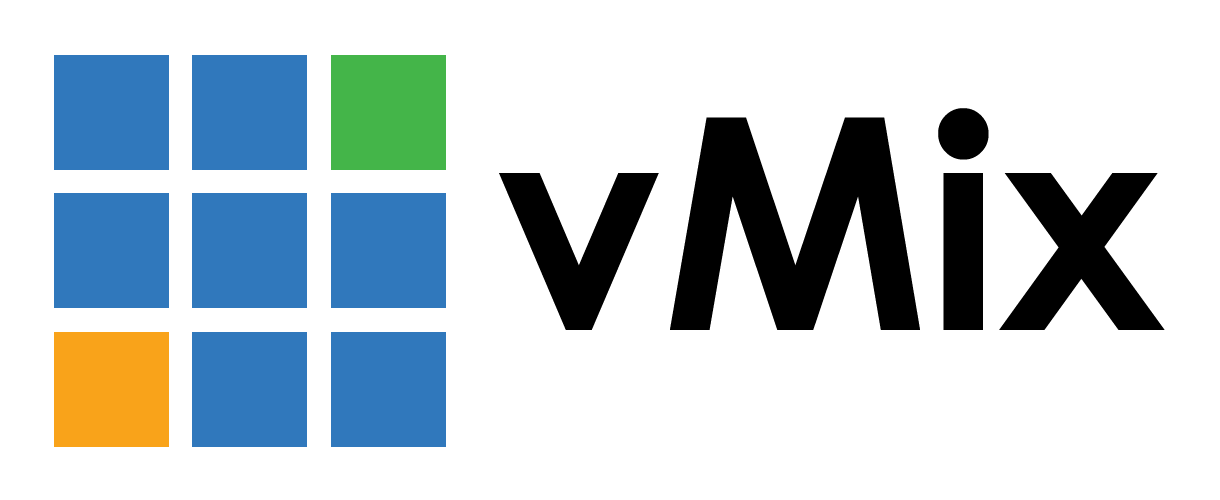
vMix
vMix is a professional live video production software designed for streaming, recording, and produc…

Reedsy
Reedsy is an innovative online platform designed to connect authors with professional editors, desi…

Scrivener
Scrivener is a powerful writing and project management software tailored for authors, novelists, sc…
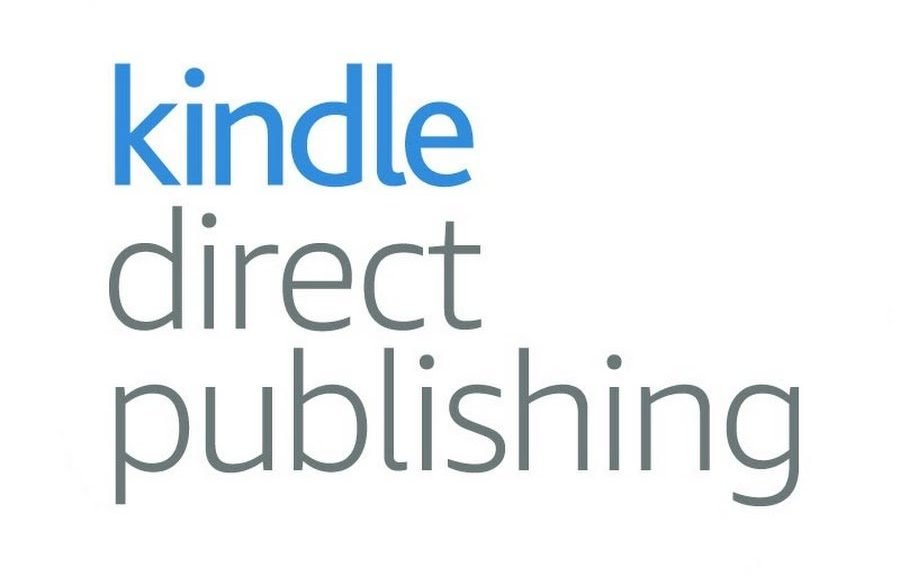
Kindle Direct Publishing
Kindle Direct Publishing (KDP) is Amazon's self-publishing platform that allows authors, publishers…