
Scrivener is a powerful writing and project management software tailored for authors, novelists, screenwriters, academics, and anyone working on long-form writing projects. Known for its flexibility and organizational capabilities, Scrivener allows writers to compose, research, and structure their work seamlessly. It combines drafting, outlining, note-taking, and file management into a single workspace, making it an essential tool for managing complex writing projects.
Scrivener adapts to different writing styles and workflows, whether you’re writing novels, screenplays, dissertations, or business documents. Its ability to handle large manuscripts, integrate research materials, and export to multiple formats sets it apart as a comprehensive tool for serious writers.
Key Features
-
Flexible Writing Workspace
-
Write in a distraction-free environment or split the screen to view notes, research, or outlines alongside your draft.
-
Organize content into sections or chapters using the Binder tool for easy navigation.
-
-
Outlining and Planning Tools
-
Create visual outlines and timelines to plan story arcs, chapters, or arguments.
-
Use the Corkboard view to arrange ideas, scenes, and research on virtual index cards.
-
-
Research Integration
-
Import PDFs, images, videos, and web pages directly into your project for easy reference.
-
Annotate and link research materials to specific sections of your manuscript.
-
-
Dynamic File Organization
-
Organize your project into folders, subfolders, and scenes for clear structure.
-
Use Scrivener’s search and tagging tools to locate files and notes quickly.
-
-
Templates for Different Writing Styles
-
Pre-built templates for novels, screenplays, research papers, and more.
-
Customize templates to suit your writing workflow and output needs.
-
-
Advanced Writing Tools
-
Track word count goals for individual scenes or entire projects.
-
Use snapshots to save and compare previous versions of your text without losing work.
-
-
Compile and Export
-
Compile manuscripts into multiple formats, including ePub, PDF, Word, and Kindle-ready files.
-
Customize formatting for publishers, editors, or self-publishing platforms.
-
-
Cross-Platform Compatibility
-
Available for macOS, Windows, and iOS, with seamless syncing across devices via Dropbox.
-
Use Cases
-
Novel Writing
-
Plan, draft, and edit novels with tools for outlining, character management, and scene organization.
-
Use Corkboard view to manage plot points and ensure story consistency.
-
-
Screenwriting
-
Utilize screenplay templates to format dialogue, action, and scenes for films, TV scripts, or stage plays.
-
Collaborate with editors or producers by exporting projects in industry-standard formats.
-
-
Academic Writing
-
Organize complex research projects, dissertations, and theses with integrated research tools.
-
Track citations, structure chapters, and compile content into academic formats.
-
-
Non-Fiction Writing
-
Plan and write self-help books, biographies, or instructional guides.
-
Keep research, notes, and references organized in one project file.
-
-
Business Writing
-
Draft white papers, technical documentation, and reports with customizable templates.
-
Collaborate with teams by sharing documents in professional formats.
-
-
Journalists and Researchers
-
Manage large amounts of research and drafts for investigative pieces or reports.
-
Use tagging and search tools to keep content organized and accessible.
-
Benefits
-
Organization and Structure: Keeps large, complex writing projects manageable and organized.
-
Flexibility: Adapts to different writing workflows, whether linear or non-linear.
-
Integrated Research: Allows writers to keep research materials, notes, and drafts in one place.
-
Productivity Tools: Goal tracking, split views, and snapshots enhance focus and efficiency.
-
Professional Output: Compiles manuscripts into polished, submission-ready formats.
-
Customizable Workflows: Writers can tailor Scrivener’s features to suit their specific needs.
Ideal Users
-
Novelists and Fiction Writers: For planning, drafting, and completing novels.
-
Screenwriters: For managing scripts and adhering to industry formats.
-
Academics and Researchers: For writing theses, research papers, and dissertations.
-
Non-Fiction Writers: To organize and produce structured, long-form content.
-
Journalists and Content Creators: For managing research-heavy writing projects.
-
Corporate Professionals: For creating technical documents, white papers, and reports.
Similar Products

QLab
QLab is a robust software suite designed for creating and managing multimedia performances, with a …
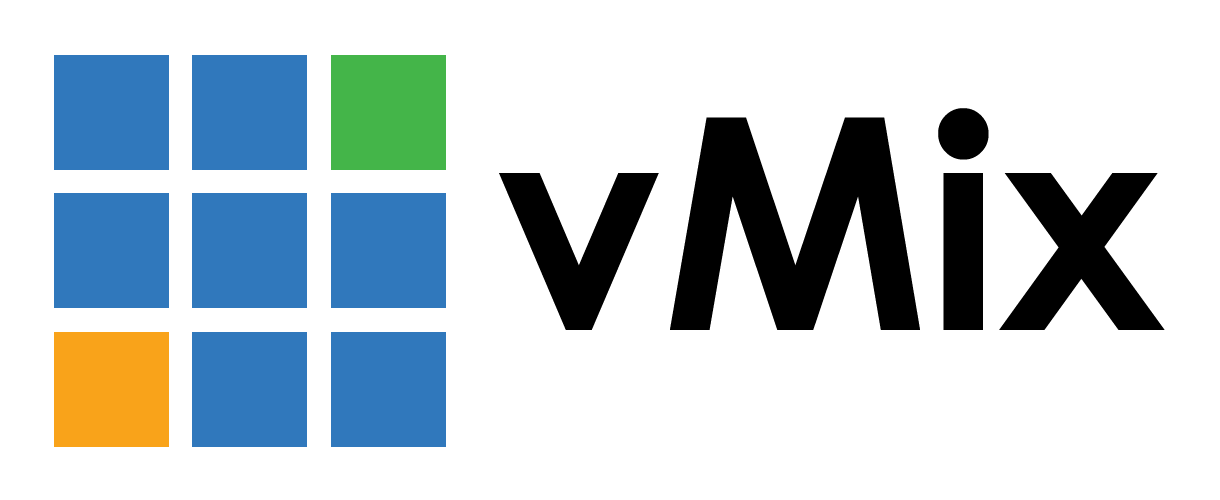
vMix
vMix is a professional live video production software designed for streaming, recording, and produc…

Reedsy
Reedsy is an innovative online platform designed to connect authors with professional editors, desi…
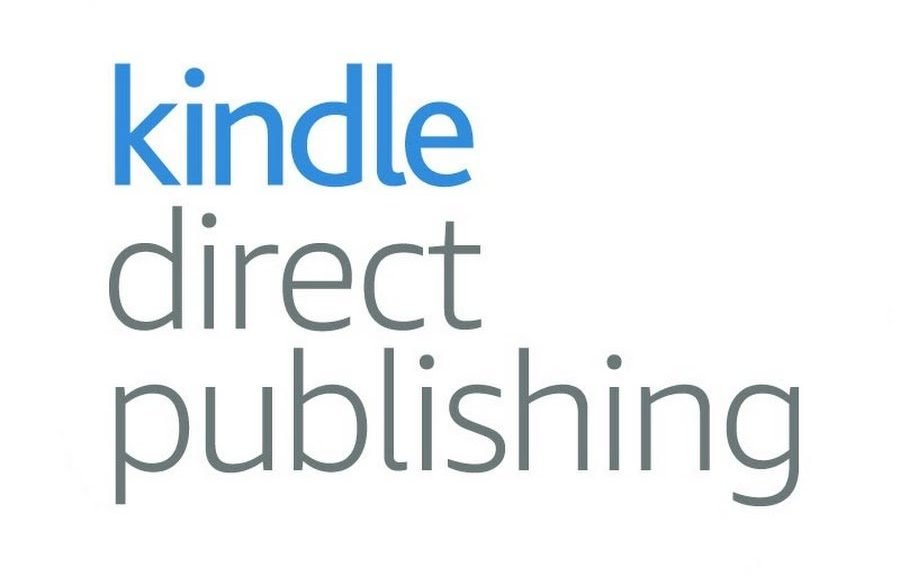
Kindle Direct Publishing
Kindle Direct Publishing (KDP) is Amazon's self-publishing platform that allows authors, publishers…

Vellum
Vellum is a professional book formatting software tailored for independent authors and publishers t…