
Moodle is a widely-used, open-source Learning Management System (LMS) that provides educators, institutions, and organizations with the tools to create personalized learning environments. Renowned for its flexibility, Moodle enables educators to design, deliver, and manage online courses in a secure, scalable, and customizable platform. Its open-source nature allows for extensive customization and integration with other systems, making it a favorite among educational institutions globally.
With a user-friendly interface and an active global community, Moodle has been successfully adopted by K-12 schools, universities, and corporations alike. Moodle supports blended learning, fully online courses, and professional training programs, making it one of the most versatile LMS platforms available.
Key Features:
-
Customizable Course Design:
Moodle allows educators to create fully customized courses, adding a range of activities, resources, quizzes, assignments, and multimedia content. Educators can control course layout, structure, and content delivery to best suit their teaching methods and student needs. -
Blended and Online Learning:
The platform supports various learning formats, including blended learning (a mix of online and face-to-face instruction) and fully online learning. This versatility allows institutions to implement flexible learning strategies that cater to both in-person and remote students. -
Robust Assessment Tools:
Moodle offers a wide range of assessment tools, including quizzes, assignments, peer assessments, and feedback options. Educators can create formative and summative assessments, enabling them to track student progress and performance in real time. -
Collaboration and Communication:
Moodle’s built-in communication tools, such as forums, chats, and messaging, facilitate collaboration and interaction among students and teachers. Group activities, discussion forums, and peer reviews encourage collaborative learning and engagement. -
Advanced Analytics and Reporting:
Moodle’s analytics and reporting features provide insights into student engagement, course completion rates, and performance metrics. Educators can track individual and group progress, identify at-risk students, and generate reports to help inform teaching strategies. -
Mobile Accessibility:
Moodle offers a mobile app, ensuring that learners can access their courses and engage with materials from any device. The app provides offline access, allowing students to download course materials and complete activities without a continuous internet connection. -
Scalability and Flexibility:
As an open-source platform, Moodle can be scaled to support institutions of any size, from small schools to large universities. Its flexibility allows institutions to add or modify features through plugins, ensuring that the LMS meets their specific needs. -
Compliance with Accessibility Standards:
Moodle is compliant with Web Content Accessibility Guidelines (WCAG) and supports the creation of accessible content. This ensures that courses are inclusive, allowing students with disabilities to participate fully in online learning activities. -
SCORM and xAPI Support:
Moodle supports SCORM and xAPI formats, ensuring that it can integrate with various eLearning authoring tools. This allows institutions to track learner progress and activity within the platform, making Moodle compatible with third-party learning content. -
Security and Privacy:
Moodle offers a high level of security, including roles and permissions management, secure authentication methods, and regular updates to ensure data protection. The platform complies with GDPR (General Data Protection Regulation), ensuring the privacy of student information.
How It Works:
-
Course Creation and Customization:
Educators start by creating courses using Moodle’s course builder. They can upload multimedia files, add quizzes, discussion forums, and assignments, and organize content into modules. The platform allows for a great deal of customization, giving educators control over how content is structured and delivered. -
Student Enrollment and Management:
Moodle makes it easy to manage student enrollment, whether through manual processes or by connecting to external systems like Student Information Systems (SIS). Educators can track student progress, attendance, and participation, providing valuable insights into learning behaviors. -
Assessment and Feedback:
Educators can create assessments that include quizzes, assignments, and projects. Moodle’s grading tools allow for easy feedback, including auto-graded quizzes, peer assessments, and rubric-based evaluations. Educators can provide detailed feedback on assignments to guide student learning. -
Collaboration Tools:
Moodle facilitates communication and collaboration through features such as group workspaces, forums, chatrooms, and messaging. This encourages peer-to-peer learning and allows students to engage in group discussions or projects. -
Integration with Plugins:
Moodle offers a marketplace of plugins that expand its functionality. Institutions can add features like gamification, advanced reporting, or integrations with third-party tools. This flexibility allows institutions to tailor Moodle to their specific needs. -
Reporting and Analytics:
Moodle’s reporting tools allow educators to analyze student performance, track engagement, and assess overall course effectiveness. This data helps educators identify students who may need additional support and make data-driven improvements to their teaching methods.
Benefits:
-
Open-Source Flexibility:
Moodle’s open-source nature gives institutions the ability to fully customize the platform to meet their unique needs. Schools, universities, and training organizations can develop bespoke solutions, add plugins, and integrate Moodle with other systems seamlessly. -
Cost-Effective Solution:
As an open-source platform, Moodle is a cost-effective LMS solution. While institutions may incur costs for hosting, support, and customization, the lack of licensing fees makes Moodle accessible to a wide range of organizations. -
Scalable for Any Institution:
Moodle can be scaled to meet the needs of institutions of all sizes, from small schools to large universities. Its modular architecture ensures that institutions can grow their LMS as their needs evolve, adding features and users as required. -
Community Support:
Moodle has a global community of developers and educators who contribute to the platform’s continuous improvement. This means that Moodle is constantly being updated, with new features, bug fixes, and security patches introduced regularly. -
Engaging and Collaborative Learning:
Moodle’s collaboration features, such as forums, group workspaces, and peer reviews, promote active learning and student engagement. The platform supports a range of learning styles, making it easy to create interactive, student-centered courses. -
Comprehensive Analytics:
Moodle’s built-in analytics and reporting tools allow educators to track student performance in real time. This data enables institutions to identify at-risk students early and provide the necessary support to improve learning outcomes. -
Mobile Learning:
With its mobile app, Moodle supports learning on the go. Students can access courses, submit assignments, and participate in discussions from any device, offering flexibility and convenience for today’s learners.
Use Cases:
-
Higher Education:
Universities and colleges use Moodle to manage large-scale online learning programs, from fully online degree programs to blended learning courses. The platform’s flexibility allows institutions to tailor learning experiences for different faculties and departments. -
K-12 Education:
Moodle is widely adopted in K-12 settings, where teachers can use the platform to deliver lessons, track student progress, and engage with students through discussion forums and group activities. -
Vocational Training:
Vocational and technical schools benefit from Moodle’s support for practical, skills-based learning. The platform’s flexibility allows instructors to create hands-on courses, simulate real-world scenarios, and assess students' progress through interactive activities. -
Corporate Training in Educational Institutions:
Many educational institutions also use Moodle for internal staff training and professional development. With its support for multimedia content, quizzes, and collaborative tools, Moodle makes it easy to deliver training programs across departments and staff levels.
Pricing:
As an open-source LMS, Moodle is free to use, but institutions may incur costs for hosting, customization, and support. Moodle also offers MoodleCloud, a hosted solution for smaller institutions or organizations that do not want to manage their own servers. For larger organizations, hosting and support services can be purchased through Moodle’s certified partners, with pricing based on the size of the organization and the level of customization required.
Conclusion:
Moodle is one of the most flexible and scalable Learning Management Systems available, making it a popular choice for educational institutions around the world. Its open-source foundation allows for extensive customization, while its support for blended learning, online courses, and collaborative tools ensures that institutions can provide engaging and effective learning experiences. With built-in analytics, mobile accessibility, and strong security features, Moodle offers a comprehensive, cost-effective solution for schools, universities, and organizations looking to manage their eLearning programs.
For institutions seeking a powerful, customizable LMS that scales with their needs, Moodle is an excellent choice that balances flexibility with robust functionality.
Similar Products
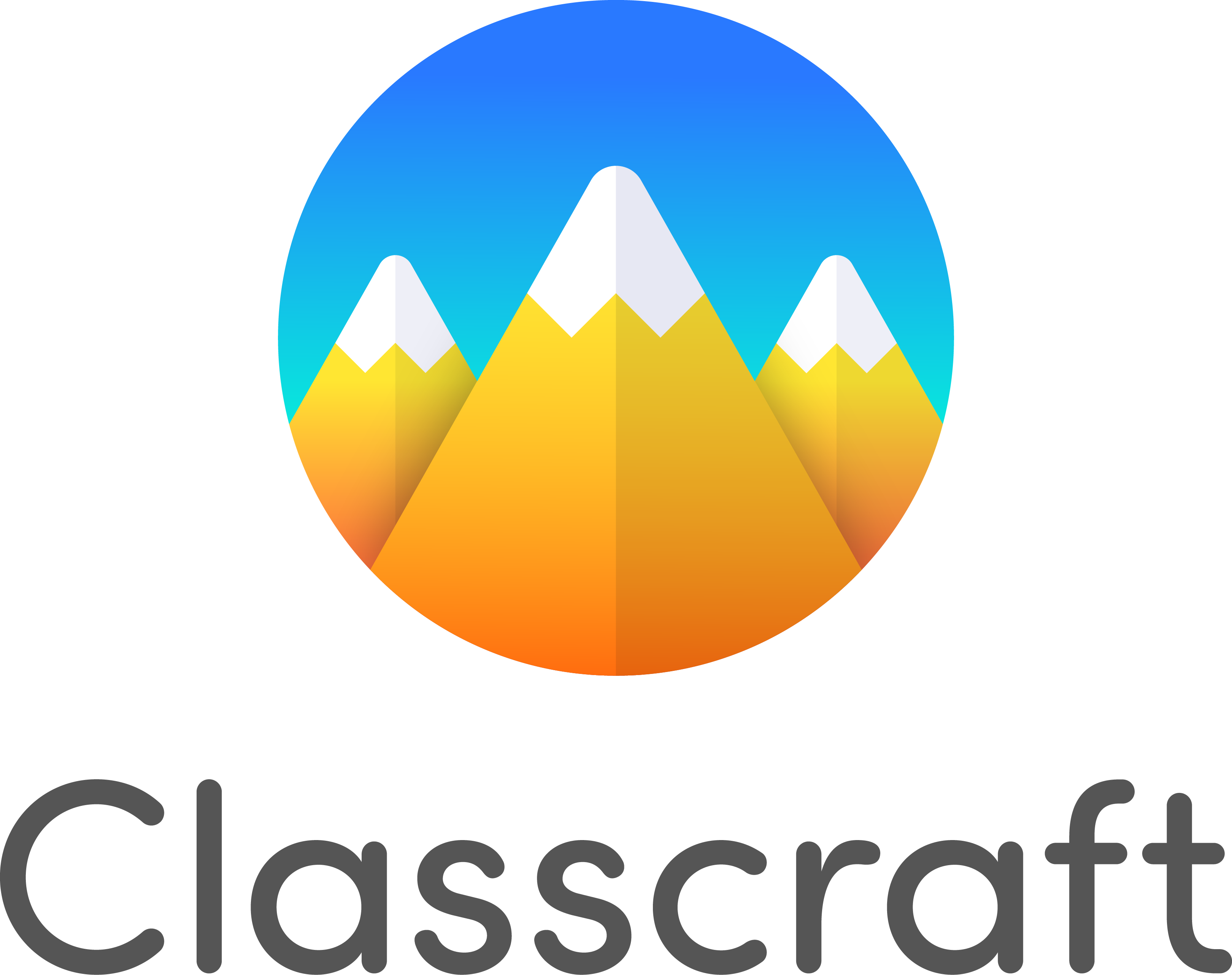
Classcraft
Classcraft is a gamified learning platform designed to enhance student engagement, collaboration, a…
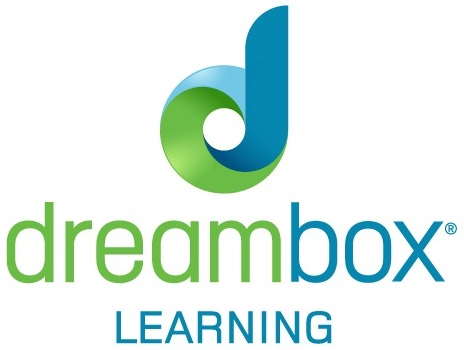
DreamBox Learning
DreamBox Learning is an adaptive math platform designed to provide personalized instruction for K-8…
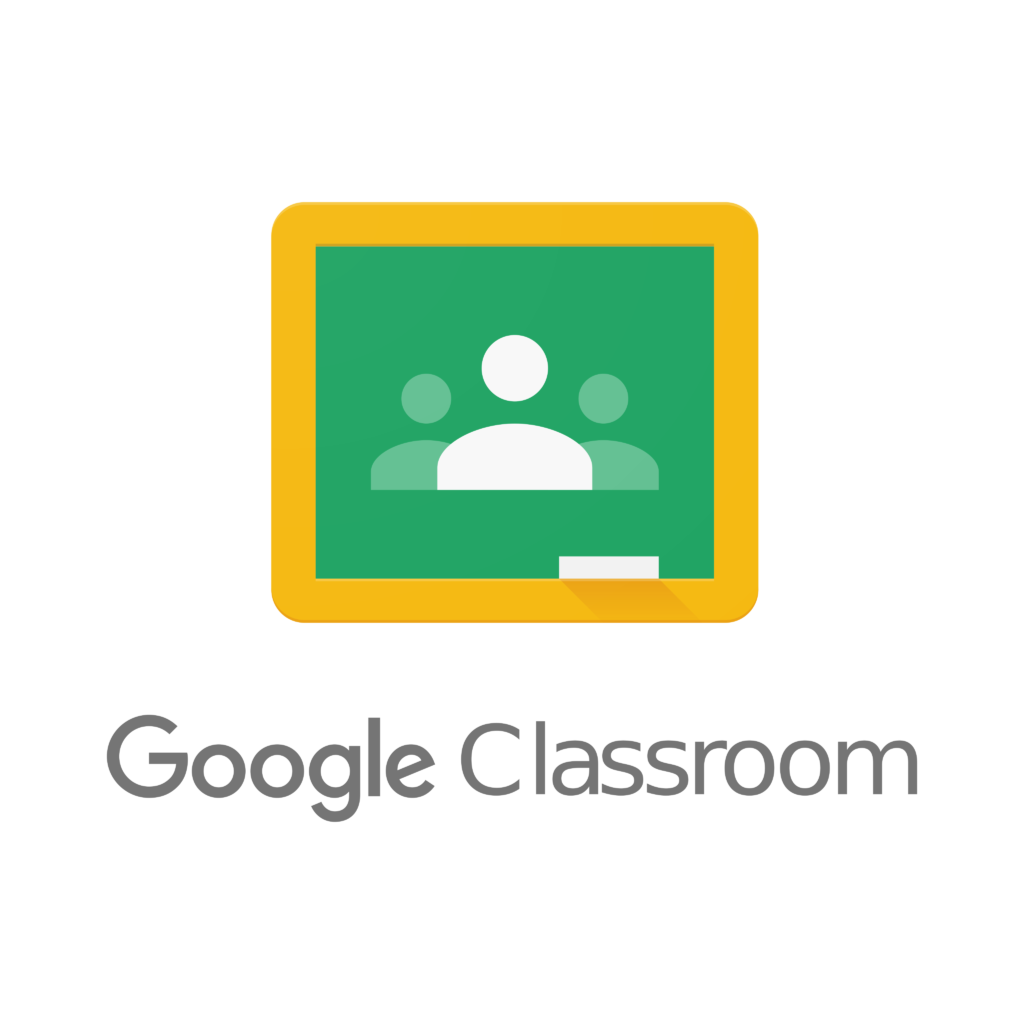
Google Classroom
Google Classroom is a free, cloud-based platform designed to simplify the creation, distribution, a…

Remind
Remind is a communication platform designed to simplify and enhance interactions between teachers, …

Canvas LMS
Canvas LMS is a cloud-based Learning Management System (LMS) designed to facilitate digital learnin…