
Blackboard Learn is one of the most widely used Learning Management Systems (LMS) in higher education and K-12 institutions. The platform provides a centralized, scalable solution for delivering online, blended, and face-to-face courses. Known for its robust features, Blackboard Learn offers tools for course creation, assignment management, grading, and student engagement, all within a flexible and customizable environment.
The platform is designed to meet the needs of both educators and learners by providing powerful tools for delivering educational content, tracking progress, and fostering communication. Blackboard Learn also integrates with numerous third-party applications, enhancing the learning experience with additional tools and resources.
Key Features:
-
Course Management:
Blackboard Learn allows educators to create, organize, and manage course content in a streamlined way. Teachers can easily upload lectures, readings, multimedia, and assignments. The platform supports a wide range of content types, including video, audio, and interactive media. -
Grading and Assessment Tools:
The platform includes a comprehensive grading system that supports multiple grading methods, including rubrics, weighted grades, and custom formulas. Blackboard Learn also enables educators to create quizzes, exams, and other assessments, with automated grading for certain question types (like multiple-choice or true/false). -
Collaborative Learning Environment:
Blackboard Learn facilitates collaboration through discussion boards, group assignments, and peer review features. Students can engage in real-time discussions, participate in group projects, and share resources, promoting active learning and collaboration. -
Mobile Learning:
With the Blackboard Learn mobile app, students and instructors can access course materials, submit assignments, and participate in discussions from any device. This flexibility supports both on-campus and remote learners, making it easier for students to stay engaged in their studies. -
Communication and Announcements:
Blackboard Learn offers built-in communication tools that allow educators to send announcements, messages, and reminders to students. Teachers can also set up automated notifications for assignment deadlines and grade updates, ensuring students are always informed. -
Analytics and Reporting:
Blackboard Learn provides detailed analytics on student performance and engagement. Educators can monitor course participation, track assignment submissions, and identify students who may need additional support. These data-driven insights help educators optimize their teaching strategies. -
Integration with Third-Party Tools:
Blackboard Learn supports integrations with a wide range of third-party applications and tools, such as Zoom, Microsoft Office 365, Google Workspace, and Turnitin. This flexibility allows institutions to customize their LMS according to their specific needs.
How It Works:
-
Course Creation:
Educators can create and organize courses by uploading content such as lecture videos, reading materials, and presentations. They can also build assessments, quizzes, and discussion boards directly within Blackboard Learn. -
Assignment and Grading Management:
Teachers can create assignments and manage submissions through Blackboard Learn’s intuitive interface. The platform supports grading with rubrics, automated grading for quizzes, and allows for easy grade adjustments. Feedback can be provided directly within the platform, along with multimedia comments. -
Student Collaboration:
Blackboard Learn fosters collaboration through discussion forums and group workspaces. Students can participate in virtual discussions, complete group projects, and share files and resources, promoting active learning and peer engagement. -
Analytics and Monitoring:
Educators can monitor student engagement and performance with detailed analytics. The platform tracks metrics like assignment submissions, quiz scores, and participation in discussions, helping teachers identify at-risk students and intervene early. -
Mobile Access:
The Blackboard mobile app ensures that students and instructors can access coursework, participate in discussions, and submit assignments on the go. This accessibility supports both in-person and remote learning environments.
Benefits:
-
Scalable for Large Institutions:
Blackboard Learn is ideal for large universities and school districts, as it can scale to support thousands of students and multiple campuses. Its flexible architecture allows institutions to customize the platform for their specific needs. -
Enhanced Collaboration and Engagement:
The platform’s collaboration tools make it easy for students to engage with peers and instructors. Discussion boards, group assignments, and peer review options foster a more interactive and engaging learning experience. -
Comprehensive Grading and Feedback:
Blackboard Learn’s grading tools allow educators to assess students' work accurately and efficiently. Rubric-based grading and automated feedback features streamline the grading process, giving educators more time to focus on instruction. -
Data-Driven Insights:
The platform’s analytics tools provide educators with actionable insights into student performance, allowing for early intervention when students are struggling. This data-driven approach improves retention rates and helps ensure student success. -
Seamless Integration with External Tools:
Blackboard Learn’s ability to integrate with third-party applications such as Zoom, Microsoft Teams, and Google Drive extends its functionality, allowing educators to create a more dynamic and personalized learning environment. -
Mobile Learning Flexibility:
The mobile app enables students and instructors to stay connected to their courses from any location, supporting flexible and remote learning scenarios. This is especially beneficial for institutions with a significant number of distance learners or hybrid courses.
Integrations:
-
Zoom and Microsoft Teams:
Blackboard Learn integrates with video conferencing tools such as Zoom and Microsoft Teams, allowing for seamless virtual class sessions and online meetings. -
Google Workspace and Microsoft Office 365:
Students and teachers can collaborate on assignments and share documents through Google Workspace or Microsoft Office 365 integrations, enhancing the learning experience. -
Turnitin:
For academic integrity, Blackboard Learn integrates with Turnitin for plagiarism detection, ensuring that submitted work is original and adheres to academic standards. -
Panopto and Kaltura:
Blackboard Learn supports multimedia content integration with tools like Panopto and Kaltura, allowing educators to deliver rich, video-based content directly within the platform.
Use Cases:
-
Higher Education:
Blackboard Learn is widely used in universities and colleges to deliver online, hybrid, and in-person courses. Its powerful analytics and grading tools are ideal for large courses and programs that require robust reporting features. -
K-12 Schools:
Blackboard Learn is also suitable for K-12 institutions, providing a comprehensive platform for teachers to manage their classrooms, assign work, and foster student collaboration. Its mobile app is especially helpful for engaging younger students. -
Corporate Training:
Organizations use Blackboard Learn for employee training programs and professional development. The platform’s customizable course creation tools and scalability make it ideal for corporate education needs. -
Blended and Remote Learning:
Blackboard Learn is particularly effective in blended or fully remote learning environments, providing the tools necessary for online assessments, real-time communication, and virtual collaboration.
Pricing:
Blackboard Learn offers flexible pricing based on the number of users and the institution's specific needs. Institutions can purchase Blackboard Learn as part of Blackboard’s larger suite of educational tools, or opt for standalone solutions depending on their requirements. Custom pricing is available for larger schools and universities.
Conclusion:
Blackboard Learn continues to be a leading LMS in the education space, offering a wide range of tools and features that support dynamic, flexible learning environments. With its comprehensive course management tools, grading system, and collaborative features, Blackboard Learn enables educators to create engaging courses while also offering valuable insights into student performance. Its scalability and flexibility make it a strong choice for institutions of all sizes, from K-12 schools to large universities.
For educators seeking an LMS that supports both traditional and digital learning, Blackboard Learn offers a robust, customizable platform designed to meet the needs of modern educational institutions.
Similar Products
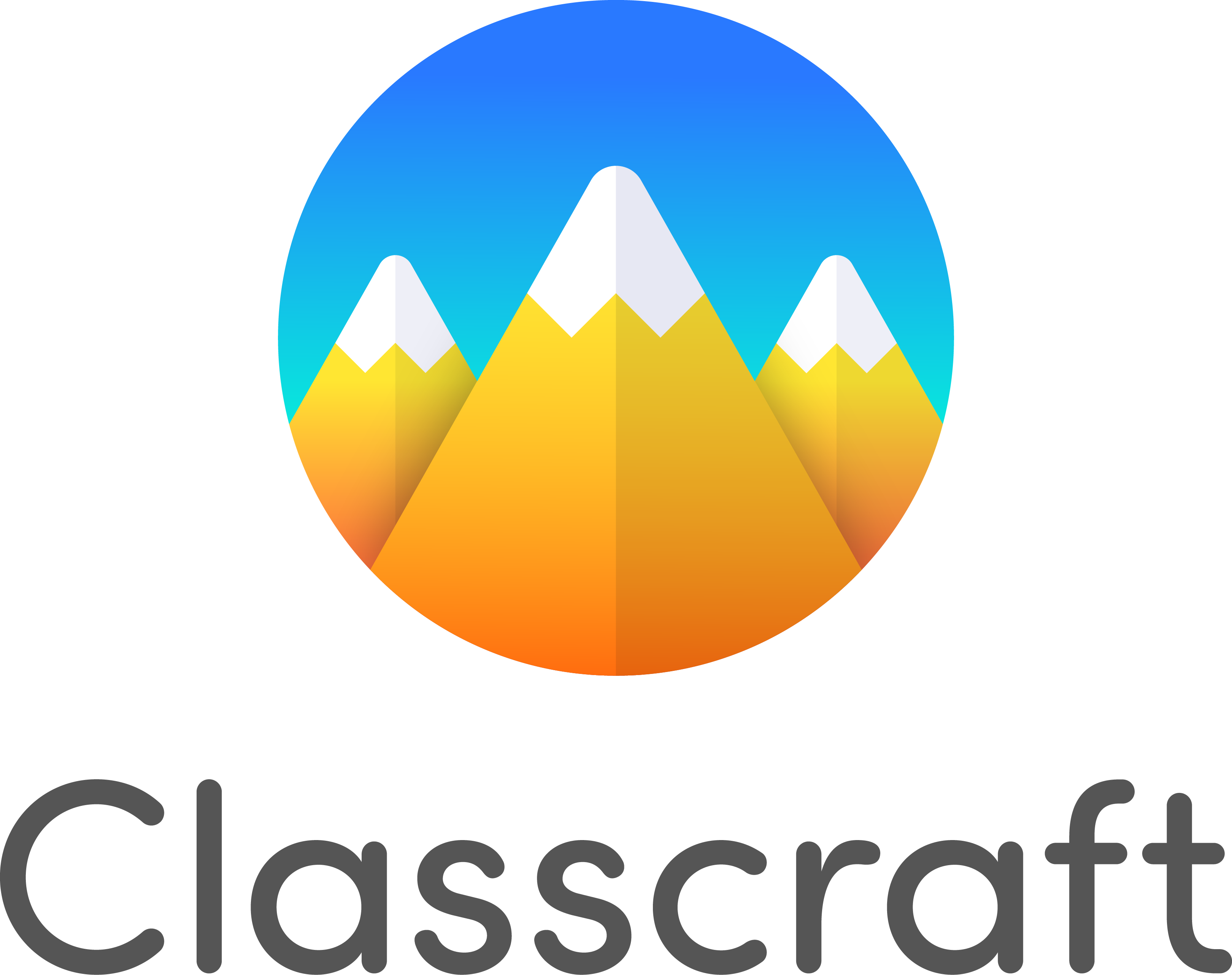
Classcraft
Classcraft is a gamified learning platform designed to enhance student engagement, collaboration, a…
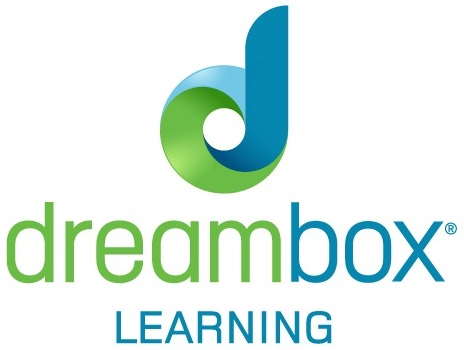
DreamBox Learning
DreamBox Learning is an adaptive math platform designed to provide personalized instruction for K-8…
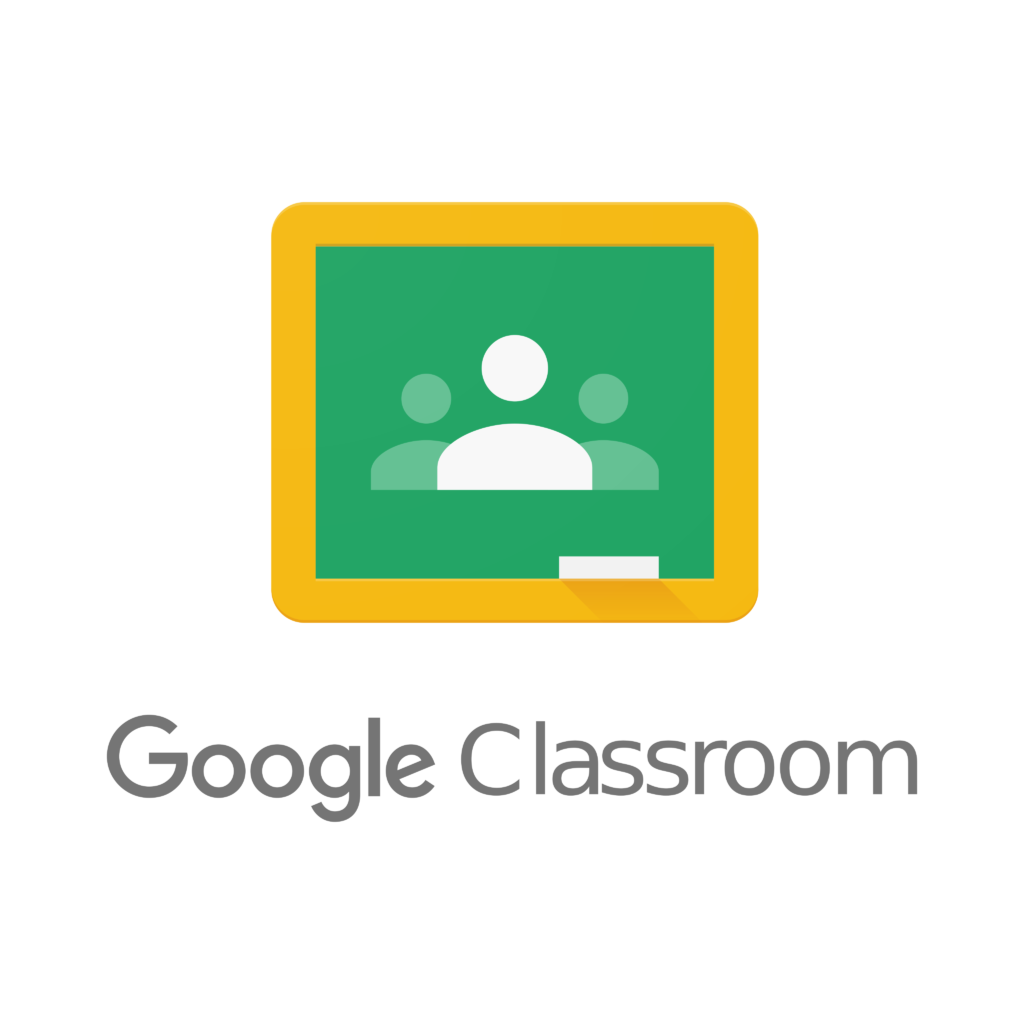
Google Classroom
Google Classroom is a free, cloud-based platform designed to simplify the creation, distribution, a…

Remind
Remind is a communication platform designed to simplify and enhance interactions between teachers, …

Canvas LMS
Canvas LMS is a cloud-based Learning Management System (LMS) designed to facilitate digital learnin…