UX/UI Design Principles Every Software Developer Should Know

One cannot underestimate the importance of UX/UI design in software development. UX design is essentially the optimal experience that the user receives when interacting with an application. Ideally, it should be as fast, intuitive, and comfortable as possible for the client to work with an app. UI design, in turn, is the visual and interaction part of the application: making it pleasing not only externally, seamless for use. Ultimately, both perform the role of a bridge between the possible functional capabilities of a software application and what the user expects or needs.
Integrating user experience and user interface design principles is essential for various reasons. For one, it leads to higher user satisfaction. When an application is accessible, intuitive, and fun to use, users are likely to spend less effort figuring out how to use it properly. As a result, users are also more likely to keep using the app for extended periods, boosting the application’s user retention figures. Additionally, UX/UI that is better than competing products may make the app more competitive and appealing to consumers.
In addition, introducing UX/UI design concepts at the early stages enables the detection of possible usability problems and design defects, contributing to the minimization of expensive modifications and adjustments. Such preventive measures allow saving both time and money, which means a shorter time-to-market and a more advantageous position in the market.
User Experience (UX) design is a comprehensive and complex field centered on creating the user’s whole experience when they interact with a digital product such as a website or mobile application. Fundamentally, UX design is about recognizing and analyzing the users’ demands, beliefs, and constraints to build not just functional goods but also those that are user-friendly and minor accessibility barriers. This implies that the user experience design process demands a lot of effort research, prototyping, testing, and refining the ultimately produced product to guarantee that it is designed in the simplest and most enjoyable manner for the user.
The main objective of UX design is to achieve the level of a user’s delight while maximizing usability, simplicity, and enjoyment from the process of interaction between a user and a product. It depends on how intuitive and easy to use an application is. Accessibility is defined as how usable the product is for a wide audience with different abilities, including people with physical limitations . Thus, UX design strives to develop products that promote a user’s positive experience and, consequently, his or her attitudes and intentions to repeat experience.
User Interface design only is the design of the visual and interactive part of the product’s interface. It encompasses all aspects that a user will come into contact with, such as the screens, pages, and buttons to icons, typography, and color palettes. YI design aims to create an interface that is visually appealing and meets the user’s expectations, ensuring that the interaction between the user and the product is comfortable and intuitive.
The primary purpose of UI design is to visually support the user in navigating a product’s interface through interactive elements and visual guides. Effective UI design is not limited to the aesthetics of an application; instead, it ensures that the product is impactful and easy to use. It applies design best practices, including color and contrast, typography, and layout, to ensure that the interface is aesthetically pleasing while remaining functional and adaptive . An effective UI design helps the product find the optimum equilibrium between the technical gorgeousness and practical functionality, promoting the most productive and engaging user interaction.
The key to good UX design is its focus on the user. Only by understanding the fundamental needs of the user can products be generated that not only do meet the primary necessities but consistently exceed their expectations . User-centric design involves uniquely in-depth study to correlate the users, their behaviors, their preferences, and their issues. By involving design in the design process, the designers and developers may create a final product that resonates more straightforwardly with the ultimate consumers. The combination of design, testing, feedback, and refinement allows the product to be tailored, not just to be useful, but to provide exactly what the customer needs. Most notably, design in this fashion allows the design process to be done in the way a user would actually utilize the product, not only what the designers’ basis suppositions.
Usability refers to how easy and intuitive an application is for users. Improving usability, therefore, means reducing the effort users have to spend to reach their goals in the application; it has a direct correlation on how much users appreciate or like the app. An app that is easy to use, makes the users want to remain more, come back frequently, and have a positive attitudinal and behavioral response to the app. Usability includes numerous design decisions, ranging from the apparent anatomy of the information to the orientation of the labels and the predictability of action. With usability at its core, UI design is pursued to create products that are truly fit for first-timers and efficient for seasoned users.
Accessibility in UX design is the concept of a product that people with disabilities may also use it. A prototype must be made for individuals who experience different kinds of harm, such as vision and sensory deficits, motor challenges, and cognitive limitations. Participation in accessibility entails implementing the highest number of possible people who may use the app. This means providing with international standards for accessibility such as the Web Content Accessibility Guidelines or the ability to `navigate a screen reader with the use of a keyboard, visual addition with enough colours to differentiate the UI elements . Implement accessibility UI is not just a moral duty or legal obligation. It is about offering more customers and enhancing the product to all users.
Consistency means keeping uniformity of the visual and functional characteristics of a product. It is using the same patterns, terminology, and behaviors that users are familiar with. Without consistency, users might not recognize the meaning of specific elements and spend more time learning. However, if all the elements of an application follow a consistent design language, users are able to use their understanding of one part and apply it to another. In other words, consistency increases learnability, streamlines navigation, and generally makes a product feel safe to use. Therefore, a user should feel that the system does not need much of his efforts to be learned and utilized.
The simplicity principle is one of the most crucial in UI design for making applications that are easy to use and navigate. Essentially, simplicity means that users should only be presented with what they need to know or do while avoiding random details that will clutter the interface and be ultimately misleading. Simplifying in terms of UI design, therefore, means that their pathway should be as effortless as possible, and all the navigations and interaction should be clear, concise and intuitive. Simplifying implies that UI Is not overwhelming and not full of too many options, aggressive language or information. This way, apart from usability improvements, users experience less aggravation and are more likely to stay engaged.
The principle of visual hierarchy is the foundation on which the user interface is built. It orders the content and interaction elements based on their significance and relevance and helps the user navigate the application quickly and effortlessly. An engineer can create a visual hierarchy by applying color, contrast, size, and it helps direct the user’s attention to the most crucial elements at first, letting them quickly find what they need. By subtly highlighting buttons, links, or areas of interest, the user will not feel overloaded with choices, which will facilitate the decision-making process. A well-designed visual hierarchy not only makes an interface more usable but also more user-friendly due to the alignment with human color psychology.
In UI design, feedback is the set of signals that an application sends to the user when performing any action, such as clicking on a button or filling out a form. Such immediate response is essential because users need to understand that the system has indeed registered their actions and is currently processing them; without it, users will feel confused and dissatisfied. That can be expressed both visually, for example, highlighting the button when clicking on it, and sound, and any feedback makes the interaction feel explicit and real. This principle is vital to establish a sense of operation and involvement, as it keeps users informed about the results of their activities and thus contributes to a more accessible and interactive process.
Aesthetics is another cornerstone of the UI design. The aesthetics serve the purpose to shape the way users see and experience an application. A well-designed interface catches people’s interest and makes them more likely to interact with the application. Good aesthetics are not just about beauty; it is about the “feel ” of the environment. Aesthetic visuals allow for a more comfortable interaction with the application. Designers must make particular choices in the color scheme, font, and structure that help users feel a certain way toward an application. First impressions are crucial in determining whether a person wishes to continue using the application.
The transformation of conceptual designs into workable products requires the collaboration of UX/UI designers and software developers. By ensuring effective communication and collaboration, the developers understand the designers’ vision, share their input on technical possibilities or optimizations, resulting in a common understanding of project objectives, user needs, and technological feasibility. Hence, it leads to a more cohesive and user-centered solution. By allowing for frequent interactions, including collaborative brainstorming and regular project reviews, it will be possible to determine existing problems early, manage expectations, and foster creativity. The enhancement in the product quality and a smoother operation flow will contribute to the collaboration of designers and developers.
Design systems and style guides are essential to maintain proper and consistent continuity in the user interface and enable the developers to develop what was intended by a product’s designer. A design system is a unified compendium of design standards, documentation, and components, basically how an application looks and behaves. Style guides are an intricate part of a comprehensive design system. They exhibit the design elements such as typography, color palette, and UI elements. Design systems and style guides serve as a single source of truth for both designers and developers and foster smooth communication from design to development. They also reduce the risk of miscommunication or misunderstandings. Altogether, design systems and style guides expedite the development process by giving teams the ability to reuse components and styles. It ensures that all areas of the application remain persistent and coherent while developing or designing in a scalable format.
It is essential to conduct usability testing and experiment with iterative design to perfect the UX/UI design to perfection. Usability testing helps the developers and designers reveal all the flaws of developers as they interact with the application in real life . Through the behavior of the testers, it is clear where they feel uncomfortable, annoyed, or the actions of the navigation are redundant. Subsequently, these data help make informed decisions regarding improving the design of the application. An iterative approach helps teams prototype, test, and refine as quickly as possible so that the final result is not only great but also easy to use and user-friendly . Testing and then rebuilding the investment based on feedback helps the product evolve to match users’ real needs and behaviors. This ensures that the ultimate design is easy to use and more satisfying. A user-centered design becomes well-established in the target market if the designers continue to iterate and enhance it.
To sum up, UX/UI design principles integration into the development of software is vital to produce applications that are functional, easy-to-use, and visually attractive. Exploring the basic concepts of the UX/UI design, including user-based product design, usability and access, visual structure, and feedback, allows the developers to produce products that the target audience can relate to and that will be able to address their needs effectively.
Collaboration between designers and developers is a must-have link, which connects conceptual designs and actual applications or websites . Design systems and style guides will keep the product professionally polished, decrease delays in the design-to-development pipeline and, finally, keep the output suitable for the intended user experience.
It is important to note that testing and a cycle of iterations with actual user responses are essential to perfecting the UX/UI design. Development and modification of the design based on quickly integrated feedback allow developers to take a data-centered approach to improving application usability and reach.
Overall, software developers are advised to focus more on following UX/UI best practices in their work, regardless of their design expertise. Learning more about these practices and the underlying principles, utilizing available design resources and tools, and attending to user feedback allows developers to competently enhance their product quality. This results in more satisfied and loyal users and increases the chances of product success in the highly competitive digital market.
1. What is the difference between UX and UI design?
UX design focuses on the overall user experience, including the usability, accessibility, and efficiency of user interactions with the application. UI design concentrates on the visual and interactive elements of an application's interface, such as buttons, icons, color schemes, and typography.
2. Why should software developers care about UX/UI design?
Developers should care about UX/UI design because it directly affects how users perceive and interact with their applications. Good design can significantly enhance user satisfaction, engagement, and loyalty, contributing to the overall success of the application.
3. How can I incorporate UX design principles if I'm not a designer?
Start by familiarizing yourself with basic UX principles, such as user-centric design and accessibility. Engage with your design team to understand their decisions and provide input from a development perspective. Use prototyping tools to experiment with design ideas and gather user feedback early and often.
4. Are there any recommended tools for learning UI design basics?
Yes, tools like Figma, Adobe XD, and Sketch offer resources and communities for learning UI design. Online platforms such as Coursera, Udemy, and LinkedIn Learning also provide courses tailored to beginners in UI design.
5. What is a design system, and how does it benefit software development?
A design system is a comprehensive guide that consolidates design principles, standards, and components for a product. It ensures consistency across the application and streamlines the collaboration between designers and developers, making the development process more efficient and coherent.
6. How important is accessibility in UX/UI design?
Accessibility is crucial in UX/UI design as it ensures that the application is usable by everyone, including people with disabilities. It broadens your user base, improves user satisfaction, and often leads to better overall design choices.
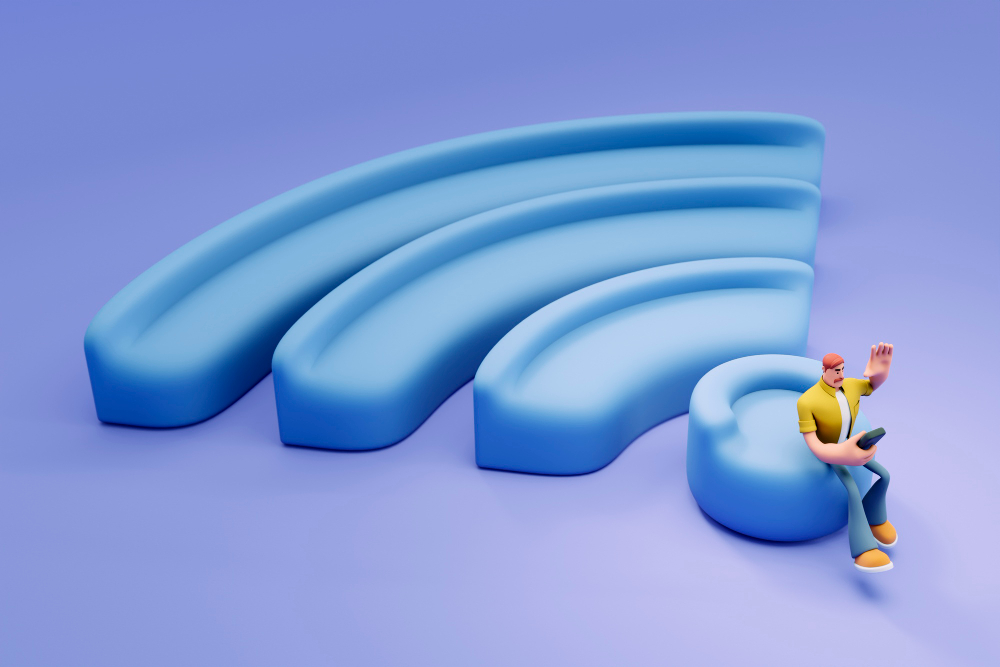
For modern telecom enterprises, delivering exceptional QoS is no longer optional—it’s a brand differentiator and a strategic lever for growth. Static provisioning models won’t cut it in a world of hyper-dynamic data usage.