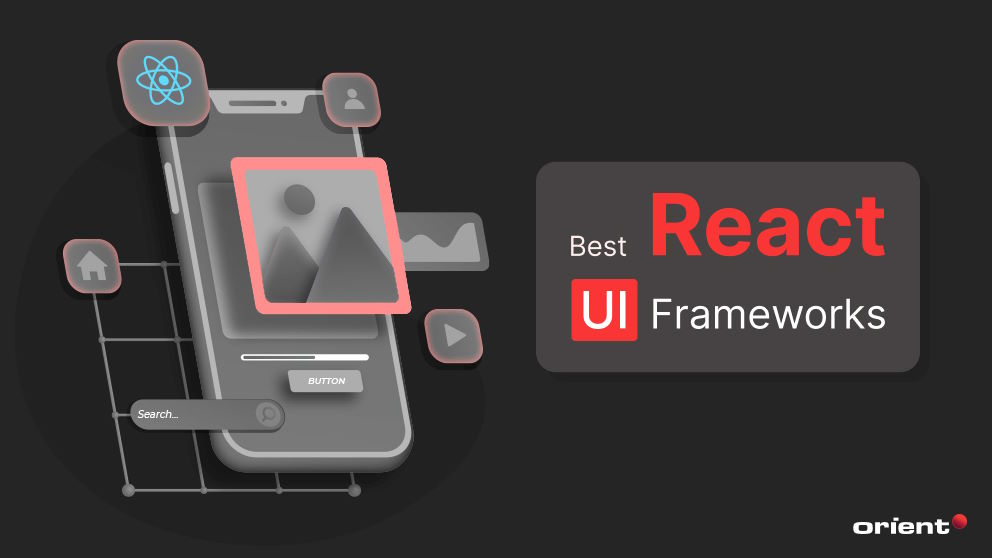Introduction:
React has cemented its place as a cornerstone in web development, known for its efficiency and flexibility in building interactive user interfaces. UI component libraries further extend React's capabilities, offering pre-built elements that streamline the development process and enhance user experience. This article aims to shed light on the top React UI component libraries in 2024, guiding developers towards choosing the right toolkit to elevate their web applications.
Understanding React UI Component Libraries
React UI component libraries are essentially collections of ready-to-use elements designed to be integrated into React applications. These libraries provide developers with an assortment of pre-built UI components, streamlining the development process and ensuring a consistent design throughout the application.
At their core, React UI component libraries serve as a toolkit, offering a wide range of elements from the very basic to the more complex. This variety allows developers to quickly deploy standard interface elements without the need to build them from scratch. For instance, a library might include simple components like buttons, icons, and inputs, as well as more complex items such as modals, sliders, data tables, and even entire navigation systems.
The primary aim of these component libraries is to boost efficiency and coherence across web projects. By utilizing these pre-made elements, developers can focus more on crafting unique features and functionality, rather than spending time on designing and testing common UI components. Moreover, because these components have been tried and tested across countless scenarios, they often come with built-in accessibility and responsiveness, ensuring that applications are accessible to a wider audience and function seamlessly across different devices and screen sizes.
Advantages of Using React UI Component Libraries
Utilizing React UI component libraries offers a multitude of benefits that can significantly enhance the development process and the quality of the end product. Below, we explore these advantages in detail:
1. Speed
One of the primary advantages of using React UI component libraries is the speed at which applications can be developed and deployed. With a vast array of pre-built components at their disposal, developers can swiftly assemble user interfaces without the need to create common UI elements from scratch. This accelerates the development cycle, allowing for rapid prototyping and quicker delivery of projects.
2. Consistency
React UI component libraries promote a consistent look and feel across an application. Since the components are designed to follow a unified design system, integrating them into different parts of an application ensures visual and functional harmony. This consistency enhances the user experience, making applications more intuitive and cohesive from a user’s perspective.
3. Customization
Despite the pre-built nature of the components, React UI libraries offer extensive customization options. Developers can tailor the appearance and behavior of components to meet their application’s specific needs, ensuring that the final product aligns with the desired branding and design aesthetics. This level of customization allows for unique designs while leveraging the foundation provided by the component library.
4. Community Support
Many React UI component libraries are backed by active and supportive communities. These communities contribute to the ongoing development and improvement of the libraries through open-source contributions, bug reports, and feature requests. Developers can also tap into a wealth of knowledge and assistance from these communities, including documentation, tutorials, and forums, making it easier to overcome challenges and implement best practices.
5. Accessibility
Accessibility is a critical aspect of modern web development, and React UI component libraries often prioritize making components accessible out of the box. This includes adherence to WCAG (Web Content Accessibility Guidelines) standards, keyboard navigability, and ARIA (Accessible Rich Internet Applications) attributes. By using these libraries, developers can ensure their applications are more inclusive and accessible to users with disabilities, without the need for extensive customization or additional development work.
Top 16 React UI frameworks for developers in 2024
React UI frameworks have revolutionized modern web development by providing a set of tools that accelerate the development process, ensure UI consistency, and significantly enhance the user experience. These frameworks offer pre-designed components that are customizable, easy to implement, and designed with performance and responsiveness in mind.
1. Material-UI
Material-UI is one of the most popular React UI frameworks, offering Google's Material Design components for React applications.
Key Features:
- Rich Component Library: Extensive collection of components that adhere to Material Design guidelines.
- Customization: Deep customization options via theming support.
- Community and Ecosystem: Large community and a wide range of third-party components and resources.
- Use Cases: Ideal for developers looking to implement Material Design in React applications, from simple to complex web apps.
2. Chakra UI
Chakra UI stands out for its simple, modular, and accessible components.
Key Features:
- Ease of Styling: Style props allow for a straightforward way to style components directly.
- Accessibility: Designed with accessibility in mind, ensuring that applications are usable by everyone.
- Developer Experience: Focuses on providing a great developer experience with minimal setup.
- Use Cases: Great for projects that prioritize accessibility and ease of use, such as public services and educational platforms.
3. Ant Design
Ant Design is a design system for enterprise-grade applications, providing a high-quality set of over 50 components.
Key Features:
- Enterprise-grade Components: Comprehensive component library designed for complex applications and dashboards.
- Theming and Customization: Extensive theming capabilities to align with corporate branding.
- Internationalization: Built-in support for internationalization for global applications.
- Use Cases: Suited for enterprise-level applications, admin panels, and dashboards requiring a sophisticated set of tools and components.
4. React Bootstrap
React Bootstrap integrates Bootstrap with React, combining the best of both worlds.
Key Features:
- Familiarity: Leverages Bootstrap's familiar grid system and components.
- React-Optimized: Re-implemented to be fully compatible and optimized for React.
- Customization: Theming options to customize Bootstrap's default look.
- Use Cases: Perfect for teams transitioning from Bootstrap and looking for a smooth migration path to React.
5. Blueprint JS
Blueprint is a React-based UI toolkit for the web, optimized for building complex data-dense interfaces.
Key Features:
- Complex UI Components: Offers components that are ideal for building interfaces that handle large datasets.
- Flexibility: Highly customizable components that can be adapted to match any design.
- Interactivity: Provides interactive components out of the box, such as tables with sorting and filtering.
- Use Cases: Best for applications dealing with large amounts of data, like analytics dashboards or financial software.
6. Semantic UI React
Semantic UI React is the official React integration for Semantic UI, focusing on human-friendly HTML.
Key Features:
- Intuitive JSX: Uses natural language principles, making the code readable and friendly.
- Component Diversity: Offers a wide variety of components from basic to complex.
- Integration: Easy to integrate with other libraries and frameworks.
- Use Cases: Ideal for developers looking for a UI framework that emphasizes readability and ease of use.
7. Evergreen
Presented by Segment, Evergreen features a design system for enterprise-grade web applications.
Key Features:
- Scalable: Designed to scale with the project from its inception to enterprise level.
- Flexible & Composable: Highly flexible and composable components.
- Built for React: Everything is built as a React component.
- Use Cases: Suited for startups to large enterprises needing a robust solution that grows with their project.
8. PrimeReact
PrimeReact offers a vast collection of rich UI components optimized for enterprise application development.
Key Features:
- Comprehensive Library: Over 80 components for various needs.
- Templates & Themes: Offers templates and themes to kickstart project UI design.
- Performance: Focuses on high performance and low overhead.
- Use Cases: Enterprise applications requiring a wide range of components and high customization options.
9. Grommet
Grommet stands out for focusing on mobile-first responsive design.
Key Features:
- Responsive: Built with a mobile-first approach.
- Accessibility: Strong focus on accessibility standards.
- Theming: Easy theming capabilities for branding alignment.
- Use Cases: Projects where mobile responsiveness and accessibility are top priorities, including commercial websites and personal portfolios.
10. Tailwind CSS for React
Tailwind CSS for React brings the utility-first CSS framework into React development.
Key Features:
- Utility-First: Encourages a utility-first approach for rapid UI development.
- Highly Customizable: Tailwind config allows for deep customization.
- Community Plugins: A wide range of plugins for extended functionality.
- Use Cases: Developers who prefer a utility-first CSS framework for designing bespoke interfaces rapidly.
11. Rebass
Rebass provides React primitive UI components built with Styled System, focusing on minimalism.
Key Features:
- Minimal & Functional: Offers a minimal set of components for building functional UIs.
- Style Props: Component styling via props for a streamlined development process.
- Flexibility: Highly flexible and extensible, perfect for custom design systems.
- Use Cases: Ideal for projects that require a lean, efficient set of components without unnecessary bloat.
12. Theme UI
Theme UI is designed for creating themeable React apps based on constraint-based design principles.
Key Features:
- Themeability: Easy to theme and restyle entire applications.
- Constraint-Based: Built with a constraint-based design system for consistency.
- Developer Experience: Optimized for a smooth developer experience with minimal configuration.
- Use Cases: Suited for projects that need a consistent design system across multiple applications or sites.
13. Radix UI
Radix UI provides unstyled, accessible components for building high-quality, customizable UIs.
Key Features:
- Accessibility: Prioritizes accessibility without sacrificing customizability.
- Unstyled: Components come unstyled, giving full control over the look.
- Primitives: Offers low-level UI primitives as building blocks.
- Use Cases: Developers who want complete control over the UI design, focusing on accessibility and customizability.
14. Emotion UI
Emotion is a performant and flexible CSS-in-JS library tailored for React.
Key Features:
- Performance: Optimized for speed and efficiency.
- Flexibility: Supports a wide range of styling approaches.
- Composition: Facilitates composing styles in a scalable way.
- Use Cases: Projects that require a powerful, flexible styling solution to write CSS directly within JavaScript.
15. Styled Components
Styled Components enable styling React components with tagged template literals.
Key Features:
- CSS in JS: Leverages the full power of CSS within JS, enhancing component encapsulation.
- Dynamic Styling: Easy to adjust styles based on props or global themes.
- Maintainability: Helps in writing cleaner code with styles close to the component.
- Use Cases: Suited for teams looking for a cohesive way to style apps directly within their JavaScript code.
16. Shards React
Shards React is a free, modern UI kit based on Shards that offers a lightweight framework for building fast, responsive projects.
Key Features:
- Lightweight: Focuses on being lightweight and fast.
- Modern Design: Offers modern design elements and components.
- Customizability: Highly customizable without heavy dependencies.
- Use Cases: Ideal for rapid development of sleek, responsive web applications and landing pages with a modern aesthetic.
Conclusion
Choosing between React UI frameworks such as Material-UI and Ant Design involves considering project-specific needs, team expertise, and design preferences. Each framework offers unique advantages, and the best choice varies depending on the application's requirements. By carefully evaluating these options, developers can select the most suitable framework, ensuring the success of their web development projects.
FAQs:
1. What is a React framework?
A React framework is a set of tools and libraries built on top of React to simplify and enhance web development by providing pre-configured functionality and components.
2. Which UI is best for Reactjs?
The best UI for Reactjs depends on the project's requirements; however, Material-UI and Chakra UI are highly regarded for their comprehensive component libraries and ease of use.
3. What is the world's second most popular React UI framework?
As of 2024, Ant Design is considered the second most popular React UI framework, known for its enterprise-grade components and design principles.
4. Can React be used with other frameworks?
Yes, React can be integrated with other frameworks and libraries, such as Redux for state management or Next.js for server-side rendering, to enhance its capabilities.
5. What is the framework built on top of React?
Next.js is an example of a framework built on top of React, offering features like server-side rendering, static site generation, and file-based routing to enhance React applications.