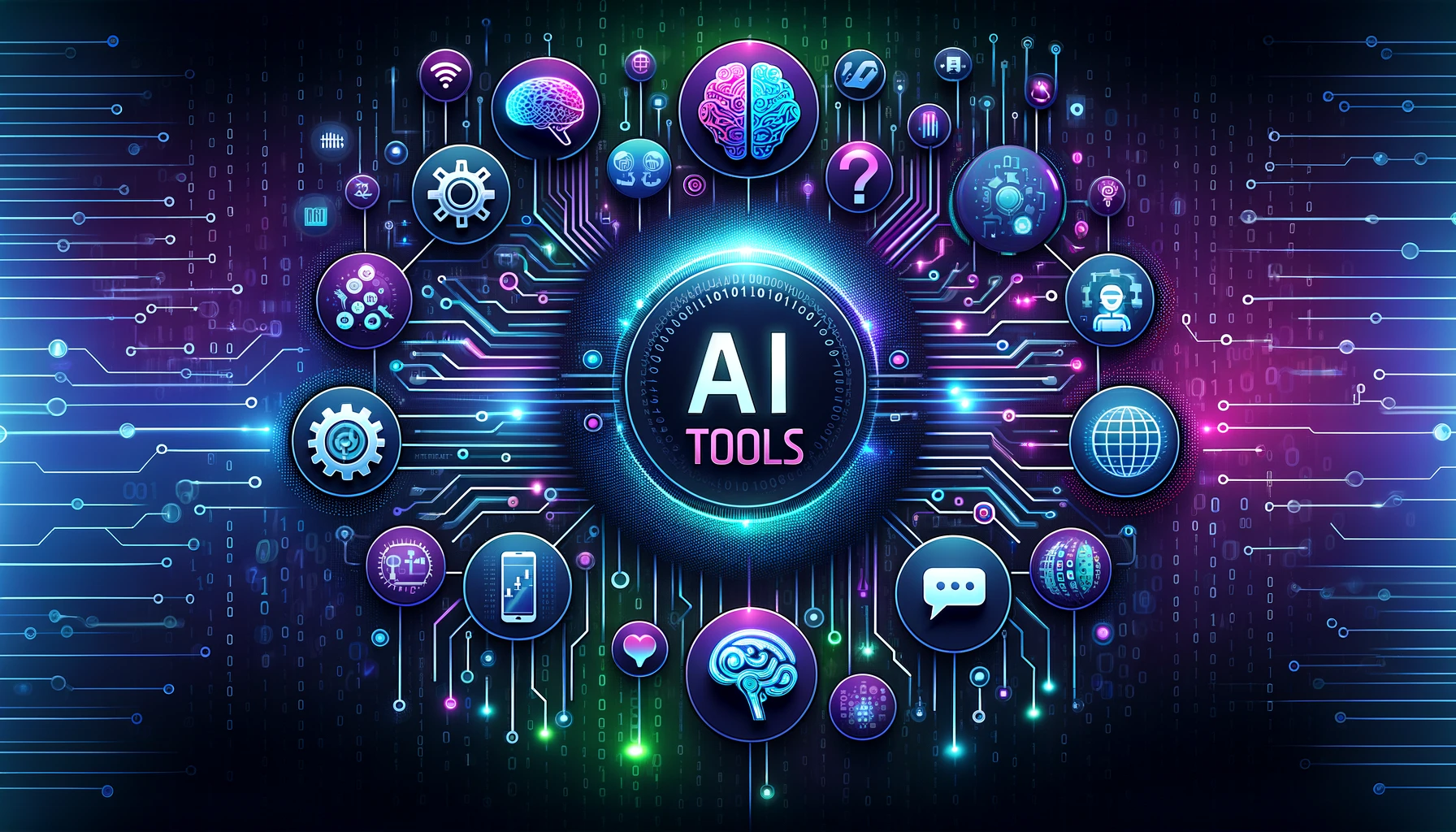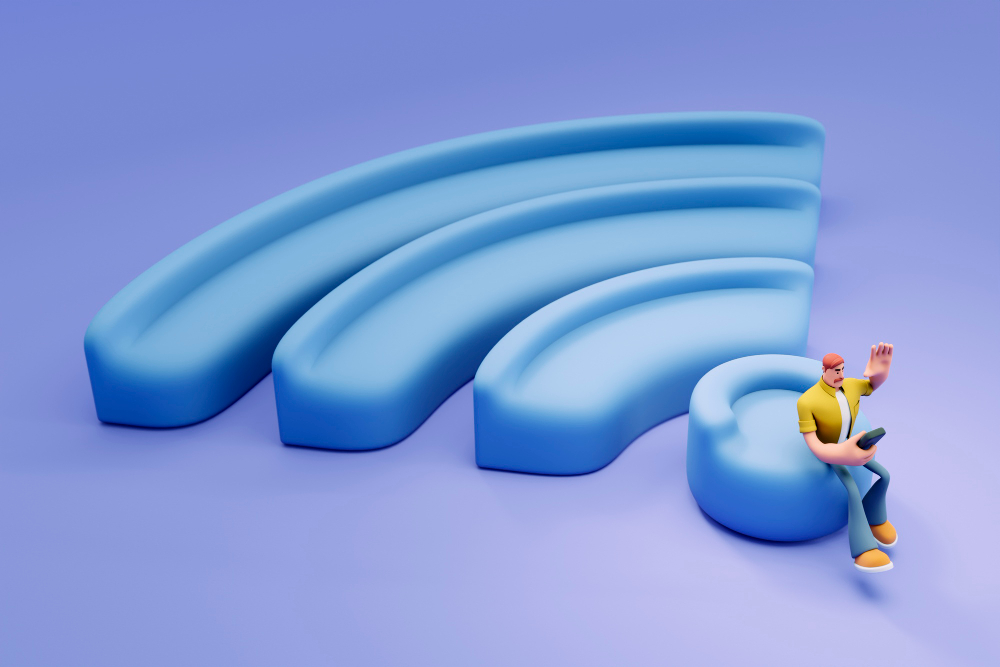In today’s fast-paced freelancing world, Artificial Intelligence (AI) tools have become indispensable for enhancing productivity, streamlining workflows, and fostering creativity. Whether you're a writer, graphic designer, web developer, or involved in any other field, AI tools can revolutionize the way you work. This article aims to inform freelancers about essential AI tools that can transform their work process, making tasks more manageable and output more impactful.
AI Writing Assistants
AI writing assistants are transforming the way we create content, offering unprecedented support in grammar checks, style improvements, and content generation. These tools utilize advanced algorithms and machine learning to analyze text, providing real-time suggestions for enhancement.
They are invaluable for freelancers looking to elevate the quality of their work, ensuring their writing is not only error-free but also engaging and tailored to their target audience. Below, we explore two leading AI writing tools, Grammarly and Jasper, which have become staples for writers seeking to improve their efficiency and creativity.
Grammarly
Grammarly stands out as a comprehensive AI-powered writing assistant widely embraced for its capability to refine grammar and spelling, enrich vocabulary, and polish the overall style of any written piece. Its ease of use and robust functionality make it a favorite among writers of all kinds, from freelancers to academic scholars.
Best Features:
- Real-time Grammar and Spelling Checks: Grammarly excels by providing immediate, accurate suggestions to rectify grammatical mistakes, spelling errors, and punctuation issues, significantly easing the process of producing polished content.
- Style and Tone Adjustments: It analyzes the tone and style of the text, offering recommendations that can help make writing more compelling and suited to the intended audience, whether the goal is to be more engaging, professional, or conversational.
- Plagiarism Detector: An essential feature for any writer looking to ensure the originality of their work, Grammarly's plagiarism checker compares your content against a vast database of web pages to highlight any similarities, safeguarding against unintentional plagiarism.
Limitations:
- Context Understanding: While Grammarly is highly accurate, it may not always perfectly grasp the context, leading to suggestions that might not align with the intended meaning or style.
- Limited Free Version: The free version, though useful, restricts access to the full range of features available in the premium version, including more advanced checks and the plagiarism detector.
Pricing:
- Free Version: Offers basic checks for spelling, grammar, and punctuation.
- Premium: Starting at $12/month, it provides advanced suggestions on tone, style, clarity, and plagiarism detection.
Website : https://www.grammarly.com/
Jasper ( formerly known as Jarvis )
Jasper has quickly risen to prominence as a revolutionary AI content generation tool, empowering writers to produce high-quality content swiftly and efficiently. By generating ideas, outlines, and complete articles, Jasper stands as an indispensable asset for creating a wide array of content types, from blog posts and social media updates to marketing copy and emails. Its intuitive interface and advanced capabilities make it a go-to solution for freelancers looking to elevate their content creation process.
Best Features:
- Content Generation: At the heart of Jasper's functionality is its ability to craft creative and engaging content based on simple user prompts. This feature is invaluable for generating a broad spectrum of content types, helping writers overcome writer's block and maintain a consistent output of high-quality content.
- Language Model Customization: Jasper goes beyond mere content generation by allowing users to customize the output according to their specific needs. Whether adjusting the tone to be more formal or casual, altering the style to fit a particular audience, or setting a format that aligns with specific content goals, Jasper's flexibility caters to a diverse range of content creation requirements.
- Collaboration and Integration: Recognizing the collaborative nature of many writing projects, Jasper facilitates teamwork by integrating seamlessly with other tools and platforms. This interoperability ensures a smooth writing process, enabling users to work together effectively, regardless of their physical location.
Limitations:
- Creative Direction: While Jasper excels at generating content, the tool may sometimes require guidance to produce outputs that precisely match the user's vision, necessitating occasional adjustments or refinements.
- Learning Curve: New users may initially find it challenging to navigate Jasper's extensive features and capabilities, requiring some time to fully leverage its content generation potential.
Pricing:
- Starter Plan: Aimed at light users who need to generate short-form content, with pricing based on the number of words generated.
- Boss Mode Plan: Designed for heavy users and businesses needing to produce long-form content, offering advanced features and higher word limits.
Website : https://www.jasper.ai/
Graphic Design AI Tools
In the realm of freelancing, the ability to create stunning graphics, logos, and designs is crucial, yet not everyone possesses advanced graphic design skills. This is where AI-powered design tools come into play, democratizing design by making it accessible to freelancers of all skill levels. These tools use artificial intelligence to assist in the creation of high-quality visual content with minimal effort, providing professional layouts, design suggestions, and even automated resizing to fit various formats.
Canva
Canva has revolutionized the graphic design industry by offering a user-friendly platform that utilizes AI to facilitate the creation of professional-looking designs. Whether you're designing social media graphics, presentations, posters, or any other type of visual content, Canva's extensive library of templates and design elements makes the process incredibly simple and efficient.
Best Features:
- Template-Driven Design: Canva's vast collection of templates serves as a starting point for your design journey. These templates can be easily customized, allowing freelancers to produce professional-looking designs without needing a background in graphic design.
- AI-Powered Suggestions: DCanva uses AI to recommend design elements, layouts, and color schemes that best match the content and purpose of your project. This feature helps streamline the design process and ensures that your creations are both aesthetically pleasing and effective.
- Magic Resize: One of Canva's most notable features is its Magic Resize tool, which automatically adjusts your designs to suit different platforms and formats. Whether you need to convert a Facebook post into an Instagram story or a blog graphic into a poster, Magic Resize does the heavy lifting, saving you time and effort.
Limitations:
- Creative Constraints: While Canva offers immense flexibility, some users may find the template-based approach limiting when it comes to fully customizing their designs.
- Advanced Features Require Subscription: Access to certain advanced features, such as Magic Resize and the extensive stock photo library, requires a Pro subscription, which may not fit into everyone's budget.
Pricing:
- Free Version: Offers access to a wide range of templates, basic design elements, and limited storage.
- Pro Version: Priced at $12.99/month (or less with annual billing), this plan unlocks all premium templates, design elements, Magic Resize, and more.
Website :https://www.canva.com/
Adobe Spark
Adobe Spark is a powerful suite of design tools developed by Adobe, known for empowering users to swiftly create stunning graphics, web pages, and video stories. By integrating artificial intelligence, Adobe Spark streamlines the design process, making professional-quality design accessible to freelancers regardless of their experience level. Whether you're looking to enhance your social media presence, build engaging web content, or tell captivating stories through video, Adobe Spark's AI-enhanced features facilitate a seamless and efficient creation process.
Best Features:
- AI-Enhanced Templates: Adobe Spark stands out with its wide array of professionally designed templates, which are further enhanced with AI to offer personalized suggestions. This AI integration aids in selecting templates that best fit the user's content and design goals, ensuring that each project starts on the right foot with a strong visual foundation.
- Brandify: One of Adobe Spark's hallmark features is 'Brandify,' which effortlessly applies your brand's logo, color scheme, and fonts across all your designs with just a click. This consistency is crucial for brand recognition and saves a significant amount of time in the design process, ensuring all materials are on-brand without manual adjustments.
- Quick Content Creation: The platform excels in enabling the rapid creation of diverse content types — from social media graphics and web stories to animated videos. Adobe Spark simplifies complex design tasks with its intuitive interface and AI-driven tools, allowing freelancers to produce content with professional polish and visual appeal in a fraction of the time it would take using traditional methods.
Limitations:
- Feature Depth: While Adobe Spark is designed for speed and simplicity, professionals with advanced design needs may find its features somewhat limiting compared to more comprehensive Adobe Creative Cloud apps like Photoshop or Illustrator.
- Subscription Model: Access to Adobe Spark's full range of features, including premium templates and the Brandify option, requires a subscription. This ongoing cost may be a consideration for freelancers mindful of their software expenses.
Pricing:
- Free Version: Offers basic access to Adobe Spark's design tools, with limited templates and features.
- Individual Plan: Priced at $9.99/month, this plan provides full access to premium templates, Adobe Fonts, and more, including the Brandify feature for cohesive brand application across designs.
Website: https://spark.adobe.com/
AI Web Development Platforms
AI web development platforms have revolutionized the way freelancers build websites, offering tools that automate the design process, suggest improvements, and even handle aspects of coding. These platforms allow for quick, efficient, and personalized website creation, catering to freelancers' needs for both their projects and personal branding.
Wix ADI
Wix ADI (Artificial Design Intelligence) stands at the forefront of this technological advancement, providing a groundbreaking solution for personalized website creation. By simply answering a series of questions about their desired website, users can leverage the power of AI to automatically generate a site that meets their specific needs, preferences, and goals. This blend of user input with advanced AI capabilities enables the creation of tailored websites that look professionally designed without requiring any coding knowledge.
Best Features:
- Automated Website Creation: Wix ADI simplifies the website creation process by asking users to answer a questionnaire about their site's purpose, style, and functionality. Based on these responses, Wix ADI uses AI to automatically generate a fully functional website. This feature significantly reduces the time and effort involved in building a website from scratch.
- Customization and Flexibility: Despite the automated nature of its website creation, Wix ADI offers ample room for customization. Users can tweak the AI-generated design, layouts, and content to better reflect their vision, ensuring the final website is both unique and personal.
- SEO Optimization: Recognizing the importance of search engine visibility, Wix ADI includes built-in SEO tools designed to enhance a website's ranking on search engines. This feature guides users through optimizing their site's content and structure to be more discoverable online, driving traffic and engagement.
Limitations:
- Design Originality: Some users might find that websites generated by Wix ADI, while professional-looking, could resemble other AI-generated sites, potentially limiting the uniqueness of their web presence.
- Advanced Customization: Users seeking highly detailed customization options might find the platform's capabilities somewhat restrictive, particularly when compared to working directly with Wix's editor or other more hands-on web development tools.
Pricing:
- Free Version: Wix offers a basic free version that allows users to explore and use Wix ADI for website creation, with Wix branding.
- Premium Plans: To remove Wix ads, connect a custom domain, and access advanced features, including ecommerce capabilities, users can choose from various premium plans starting at $14/month.
Website: https://www.wix.com/
Bookmark
Bookmark is a cutting-edge website builder that harnesses the power of AI to offer entrepreneurs and freelancers a streamlined approach to creating customized websites. At the heart of Bookmark's platform is AIDA, an Artificial Intelligence Design Assistant, which simplifies the website creation process, making it fast, efficient, and tailored to each user's specific needs. Designed with a focus on user-friendliness and efficiency, Bookmark is an ideal solution for those looking to establish a strong online presence without delving into the complexities of web development.
Best Features:
- AIDA Assistant: Bookmark's AIDA uses AI to craft fully functional websites in a matter of minutes. By answering a series of questions about their preferences and needs, users can sit back as AIDA generates a personalized website, complete with design elements and content suggestions. This feature not only accelerates the website creation process but also ensures that each site is uniquely aligned with the user's vision.
- E-commerce Integration: Recognizing the growing need for online sales capabilities, Bookmark offers seamless e-commerce integration. Users can easily add an online store to their website, benefiting from Bookmark's robust e-commerce solutions. This feature is particularly advantageous for freelancers and entrepreneurs looking to sell products or services directly from their site.
- Learning and Resources: To empower users to fully leverage their website's capabilities, Bookmark provides an extensive library of tutorials and resources. From guides on optimizing SEO to tips for enhancing user engagement, these resources are designed to help users maximize the potential of their websites, ensuring they can effectively reach and grow their audience.
Limitations:
- Customization Depth: While Bookmark offers significant customization options through AIDA, some users with very specific or advanced design preferences may find the platform's capabilities somewhat limiting compared to direct coding or more advanced web design tools.
- Learning Curve for Advanced Features: While Bookmark is designed to be user-friendly, fully utilizing its more advanced features and e-commerce solutions may require a bit of a learning curve, particularly for users new to web design and online sales.
Pricing:
- Free Version: Bookmark offers a free version that allows users to build and host their website with Bookmark branding included.
- Premium Plans: For users looking to access advanced features, remove Bookmark branding, connect a custom domain, and unlock full e-commerce capabilities, Bookmark offers premium plans starting at a competitive price point.
Website: https://www.bookmark.com/
AI Project Management Tools
Project management is a critical component of freelancing, requiring meticulous organization, timely communication, and efficient workflow management. AI project management tools are transforming this landscape, providing freelancers with smart solutions that automate scheduling, optimize workflows, and anticipate project risks, thereby enhancing productivity and project success.
Trello
Trello is renowned for its simplicity and versatility in project management, employing an intuitive system of boards, lists, and cards to help users organize tasks and track project progress. What elevates Trello beyond a traditional task management tool is its integration of AI-powered features through Butler, its automation tool, and various Power-Ups, enhancing productivity and offering a customized project management experience.
Best Features:
- Automation with Butler: Trello's Butler uses natural language commands to automate routine tasks within the platform. This can include moving cards to different lists based on their status, scheduling reminders before deadlines, or even automating task assignments. Butler's flexibility allows freelancers to focus more on the work itself and less on managing the workflow.
- Power-Ups: Trello's Power-Ups extend the functionality of boards by integrating AI-powered third-party apps and services. These Power-Ups can add enhanced features like time tracking, advanced analytics, or even CRM functionalities directly to your Trello boards, providing a comprehensive project management tool that caters to diverse freelancing needs.
- Customizable Workflows: One of Trello's strengths lies in its adaptability. Freelancers can customize Trello boards to mirror their unique project management styles. Whether managing multiple clients, tracking different stages of a project, or organizing daily tasks, Trello's flexible setup can be tailored to suit any workflow, making it an invaluable asset for freelancers from various fields.
Limitations:
- Complexity in Large-Scale Projects: For freelancers managing large-scale projects with numerous tasks and collaborators, Trello's simplistic interface might become cluttered, potentially complicating the tracking of project progress.
- Dependence on Power-Ups: While Power-Ups significantly enhance Trello's functionality, relying on multiple Power-Ups for advanced features might lead to a fragmented experience, especially if each Power-Up comes with its own subscription cost.
Pricing:
- Free Version: Offers basic functionality with limited Power-Ups, suitable for freelancers and small teams.
- Paid Plans: Trello offers several subscription levels, starting with the Standard plan at $5 per user/month (billed annually), which includes unlimited Power-Ups, advanced checklists, and custom fields, catering to more complex project management needs.
Website: https://www.trello.com/
Asana
Asana is a sophisticated project management tool designed to streamline team collaboration and work management. By integrating AI-enhanced features, Asana elevates project efficiency, offering intuitive solutions for organizing tasks, visualizing project timelines, and optimizing workloads.
Best Features:
- Timeline and Workload: Asana's Timeline view provides a dynamic visual representation of project schedules and dependencies, enabling teams to identify potential bottlenecks and adjust plans proactively. The Workload feature utilizes AI to assess team members' capacities, ensuring work is evenly distributed and deadlines are realistic, thereby preventing burnout and ensuring timely project completion.
- AI Recommendations: Leveraging AI, Asana offers smart recommendations for task prioritization and deadline adjustments. These suggestions are based on an analysis of past project data and team performance, helping to streamline project flow and increase the likelihood of success.
- Integrations: Asana's capability to integrate with a wide range of AI tools and applications enhances its utility, allowing for seamless workflow automation and the elimination of repetitive tasks. From communication tools to file sharing and productivity apps, Asana's integrations facilitate a cohesive project management ecosystem.
Limitations:
- Complexity for New Users: Asana's comprehensive set of features, while powerful, can be overwhelming for new users, requiring a learning curve to navigate effectively.
- Cost for Premium Features: Access to Asana's full suite of AI-enhanced features and advanced integrations is gated behind premium subscription plans, which may be a consideration for freelancers and small teams managing tight budgets.
Pricing:
- Basic Plan: Free, offering essential task and project management capabilities suitable for individuals and small teams.
- Premium Plan: Starting at $10.99 per user/month (billed annually), unlocking advanced features such as Timeline, Workload, and unlimited dashboards.
Website : https://www.asana.com/
AI Social Media Management
In the dynamic realm of freelancing, managing a compelling social media presence is crucial but time-consuming. AI-powered social media management tools like Buffer and Hootsuite revolutionize this aspect of freelancing, streamlining content scheduling, enhancing performance analysis, and optimizing engagement strategies with minimal effort.
Buffer
Buffer is an intuitive social media management platform that employs AI to assist users in scheduling posts, analyzing engagement, and managing all their social media accounts from a centralized location. It simplifies social media strategy execution, making it easier for freelancers to maintain a robust online presence.
Best Features:
- Smart Scheduling: Buffer's AI evaluates past engagement data to recommend the optimal times for posting, ensuring content reaches the maximum audience.
- Analytics and Insights:The platform offers detailed analytics, providing deep insights into post performance. Using AI, Buffer suggests adjustments to content strategies based on these analytics, helping freelancers enhance engagement and reach.
- Content Curation: AI also aids in content curation, recommending relevant content for sharing based on current trends and past engagement. This feature supports freelancers in maintaining a consistent and engaging posting schedule without constant manual input.
Limitations:
- Learning Curve: New users may initially find Buffer's array of features and analytics options overwhelming.
- Limited Free Plan: The free plan has restrictions on the number of posts and accounts that can be managed, necessitating an upgrade for more extensive use.
Pricing:
- Pro Plan: Starting at $15/month, offering enhanced posting capabilities and analytics features.
- Premium Plan: Further advanced features and support options are available for teams, starting at higher price points.
Website: https://www.buffer.com/
Hootsuite
Hootsuite stands as a comprehensive platform for social media management, integrating scheduling, monitoring, and analytics features powered by AI. It's designed to optimize social media strategies, offering a broad set of tools to analyze, plan, and execute social media campaigns efficiently.
Best Features:
- Automated Publishing: Hootsuite's AI evaluates the best posting times across different social media platforms, automating the scheduling process to maximize engagement.
- Social Listening: Utilizing AI for social listening, Hootsuite tracks mentions, keywords, and trends across social media channels. This insight informs content strategy and helps engage with the audience effectively.
- ROI Reporting: AI analytics provide comprehensive reports on social media campaign performance, assessing ROI and guiding future strategy adjustments for better results.
Limitations:
- Complex Interface: Users may find Hootsuite's comprehensive interface and multitude of features complex to navigate initially.
- Cost: Access to Hootsuite's full suite of AI tools and analytics can be costly, especially for freelancers or small businesses on tight budgets.
Pricing:
- Professional Plan: Starts at $29/month, catering to individual professionals with advanced scheduling and analytics needs.
- Team Plan: Offers more collaboration features for teams, priced higher to reflect the expanded capabilities.
Website : https://www.hootsuite.com/
AI Financial Management Tools for Freelancers
In the world of freelancing, managing finances effectively is crucial for sustainability and growth. AI financial management tools have become indispensable for freelancers, offering smart solutions for budgeting, invoicing, expense tracking, and financial planning. These tools not only automate financial tasks but also provide insights into financial health, helping freelancers make informed decisions about their business.
QuickBooks
QuickBooks is a comprehensive accounting software designed for small businesses and freelancers. It utilizes AI and machine learning to simplify accounting tasks, offering features like automated invoicing, expense tracking, and financial reporting.
Best Features:
- Automated Invoicing and Payments: QuickBooks allows freelancers to create and send invoices automatically, track payments, and manage cash flow with ease.
- Expense Tracking: By connecting to bank and credit card accounts, QuickBooks categorizes expenses automatically, making it simple to track spending and manage budgets.
- Financial Reporting: AI-driven insights provide an overview of financial performance, including profit and loss statements, helping freelancers understand their business's financial health.
Limitations:
- Complexity for Beginners: New users may find the breadth of features in QuickBooks overwhelming at first.
- Subscription Cost: While highly beneficial, the cost of QuickBooks might be a consideration for freelancers mindful of their operating expenses.
Pricing:
- Simple Start Plan: Designed for solo freelancers, starting at $25/month.
- Essentials Plan: Offers additional features for small businesses, with pricing at $50/month.
Website: https://www.quickbooks.com/
FreshBooks
FreshBooks offers tailored accounting solutions for freelancers and small business owners, emphasizing ease of use and efficiency. Its AI capabilities automate many aspects of financial management, from invoicing to expense tracking and financial reporting.
Best Features:
- Easy Invoicing: Create professional-looking invoices in seconds, with automatic reminders for overdue payments.
- Expense Tracking: Automatically import expenses from bank accounts or credit cards, categorizing them for easy organization.
- Time Tracking: Integrated time tracking allows freelancers to monitor billable hours directly within the platform.
Limitations:
- Features vs. Cost: Some users might find the cost of FreshBooks high relative to the features offered, especially when compared to other platforms.
- Customization Options: While FreshBooks offers a range of invoice and report templates, the customization options might be limited for some users' needs.
Pricing:
- Lite Plan: Ideal for freelancers just starting out, priced at $15/month.
- Plus Plan: Offers more robust features for growing businesses, at $25/month.
Website: https://www.freshbooks.com/
AI Research and Data Analysis Tools
In today's data-driven world, having access to powerful research and data analysis tools is indispensable for freelancers who need to make informed decisions, understand market trends, or provide data-backed solutions to their clients. AI tools in this space can sift through vast datasets, uncover insights, perform predictive analysis, and visualize data in ways that are both insightful and accessible.
Tableau
Tableau is a leading data visualization tool that empowers users to transform raw data into easily understandable visual insights. Leveraging AI and machine learning, Tableau enhances data analysis, making it possible for freelancers to uncover trends, patterns, and insights that inform strategic decisions.
Best Features:
- Intuitive Data Visualization: Create interactive dashboards and compelling visuals from complex data sets with ease, enabling better storytelling and data-driven decision-making.
- AI-Powered Analytics: Tableau's AI capabilities, such as "Ask Data," allow users to ask questions in natural language and receive analytical responses, simplifying data exploration.
- Predictive Analysis: Leverage built-in predictive modeling to forecast trends and outcomes based on existing data, giving freelancers a competitive edge in strategy and planning.
Limitations:
- Learning Curve: The vast capabilities of Tableau can present a steep learning curve for users new to data analytics.
- Subscription Cost: Access to Tableau's full suite of features can be costly, which might be a consideration for freelancers or small businesses with tight budgets.
Pricing:
- Tableau Viewer: Aimed at users who need to view and interact with dashboards, starting at $12/user/month.
- Tableau Creator: For users creating data visualizations and analyses, priced at $70/user/month.
Website: https://www.tableau.com/
Google Data Studio
Google Data Studio is a free, robust data visualization and reporting tool that enables users to create dynamic reports and dashboards. By integrating data from various Google services and other data sources, it provides comprehensive insights into analytics, making it invaluable for freelancers focusing on digital marketing, SEO, and web performance analysis.
Best Features:
- Seamless Integration with Google Products: Easily connect to Google Analytics, Google Ads, Google Sheets, and more, for a unified view of your data.
- Customizable Reports and Dashboards: Offers a wide range of templates and customization options, allowing freelancers to tailor reports to their or their clients' specific needs.
- Collaboration and Sharing: Facilitate teamwork by allowing multiple users to edit and view reports, with easy sharing options to distribute insights to clients or stakeholders.
Limitations:
- Data Sources: While Google Data Studio integrates well with Google products and some third-party sources, accessing data from certain platforms may require additional steps or connectors.
- Complexity in Advanced Analysis: For highly sophisticated data analysis, users might find some limitations in the depth of analysis possible directly within Google Data Studio.
Pricing:
- Free: Google Data Studio is available at no cost, making it an accessible option for freelancers and small businesses looking to leverage data insights without a significant investment.
Website: https://datastudio.google.com/
AI Customer Relationship Management (CRM) Tools
In the digital age, maintaining strong relationships with clients and customers is paramount for freelancers. AI-driven Customer Relationship Management (CRM) tools not only streamline contact management, sales tracking, and customer service but also offer predictive insights that can significantly enhance client engagement and satisfaction.
Salesforce
Salesforce is a powerhouse in the CRM space, offering a comprehensive suite of features enhanced by AI to help freelancers and businesses manage customer relationships more effectively. Salesforce's AI component, Einstein, provides advanced analytics, predictive insights, and automation capabilities, making it a top choice for those looking to leverage CRM to its fullest potential.
Best Features:
- Predictive Insights: Utilize AI-driven analytics to predict customer needs and behaviors, enabling personalized engagement strategies.
- Automated Task Management: Einstein automates routine tasks like data entry and follow-up reminders, allowing freelancers to focus more on strategy and less on administration.
- Integration Capabilities: Seamlessly integrates with a wide array of apps and platforms, ensuring a unified view of customer interactions across all channels.
Limitations:
- Complexity: The vast array of features and customization options can be overwhelming for CRM beginners.
- Cost: Pricing may be prohibitive for individual freelancers or small teams without a dedicated CRM budget.
Pricing:
- Essentials Plan: Designed for small businesses, starting at $25/user/month.
- Professional Plan: Offers more advanced features, priced at $75/user/month.
Website: https://www.salesforce.com/in
HubSpot CRM
HubSpot CRM is renowned for its user-friendly interface and comprehensive set of free CRM tools. It's enhanced with AI and machine learning to offer insights into customer behavior, automate marketing and sales tasks, and streamline the customer service process, making it an attractive option for freelancers and small businesses.
Best Features:
- Free CRM Offering: Access a robust set of CRM tools at no cost, including contact management, deal tracking, and task scheduling.
- AI-Driven Insights: Receive recommendations on the best times to contact clients, email optimization tips, and predictive lead scoring to prioritize efforts.
- Seamless Integrations: Integrates with HubSpot's marketing, sales, and service hubs, as well as external tools and platforms, for a cohesive workflow.
Limitations:
- Advanced Features Require Payment: While the base CRM is free, accessing advanced features and greater customization requires moving to paid plans.
- Learning Curve: The broad functionality and depth of features may require some time to navigate efficiently.
Pricing:
- Free: Access core CRM features for free, indefinitely.
- Starter Plan: Begins at $45/month, adding more advanced CRM functionalities.
Website: https://www.hubspot.com/
AI Content Marketing Tools
Content marketing is an essential strategy for freelancers to attract and engage their target audience. AI content marketing tools offer capabilities ranging from content creation and optimization to performance tracking and audience insights, enabling freelancers to craft more effective content strategies with less effort.
Contently
Contently is a content marketing platform that pairs freelancers with enterprise-level content creation, strategy, and analytics tools. Its AI-driven insights help in planning and executing content strategies that resonate with target audiences and achieve business goals.
Best Features:
- Content Strategy Optimization: AI-powered analytics provide insights into content performance, audience engagement, and competitive analysis, guiding content strategy adjustments.
- Automated Workflow: Streamline content planning, creation, approval, and publishing processes with automated workflows, improving efficiency and collaboration.
- Freelancer Matching: Uses AI to match projects with qualified freelancers in its network, ensuring high-quality content creation.
Limitations:
- Pricing Transparency: Detailed pricing information is not readily available on the website, requiring potential users to contact sales for quotes.
- Focus on Enterprise: While offering robust tools, Contently's features and pricing may be geared more toward larger organizations than individual freelancers or small teams.
- Pricing: Contently operates on a quote-based pricing system, tailored to the specific needs and scale of the project or organization.
Website: https://contently.com/
AI Educational and Skill Enhancement Tools
Continual learning and skill enhancement are crucial for freelancers to stay competitive in a rapidly evolving market. AI educational tools provide personalized learning experiences, access to vast resources, and interactive learning platforms, enabling freelancers to acquire new skills and knowledge efficiently.
Coursera
Coursera offers access to online courses from top universities and companies, incorporating AI to personalize the learning experience. With courses in business, technology, creative arts, and more, freelancers can expand their knowledge and skills to meet current market demands.
Best Features:
- Wide Range of Courses: Offers thousands of courses across various disciplines, including specialized AI and data analysis programs.
- Personalized Learning Recommendations: AI algorithms suggest courses based on your interests, learning history, and career goals, tailoring your educational path.
- Flexible Learning Schedules: Courses are designed to fit into a freelancer's variable schedule, with self-paced learning and adjustable deadlines.
Limitations:
- Certification Costs: While many courses offer free access to materials, obtaining a certification often requires payment.
- Varied Quality: As course offerings come from various institutions, the quality and depth of content can vary.
Pricing:
- Free: Access to course materials at no cost.
- Paid Certificates: Prices vary by course for certification, starting at around $49.
Website: https://www.coursera.org/
LinkedIn Learning
LinkedIn Learning offers video courses taught by industry experts in software, creative, and business skills, with AI-driven recommendations tailored to your professional interests and experiences.
Best Features:
- Extensive Course Library: Access thousands of courses in various fields, from digital marketing to software development.
- Personalized Recommendations: AI curates a personalized learning experience based on your LinkedIn profile and learning history.
- Integration with LinkedIn: Courses completed are added to your LinkedIn profile, showcasing your new skills to potential clients or employers.
Limitations:
- Subscription Required: Access to LinkedIn Learning requires a LinkedIn Premium subscription.
- Broad Focus: Some freelancers may find the course offerings to be too broad and not specialized enough for their needs.
Pricing:
- LinkedIn Premium: Learning is included with LinkedIn Premium subscriptions, starting at $29.99/month.
Website: https://www.linkedin.com/learning
Conclusion
The AI tools listed in this article represent just the tip of the iceberg when it comes to the resources available to freelancers. By incorporating these tools into your workflow, you can significantly enhance your efficiency, unlock new levels of creativity, and elevate the quality of your work. I encourage all freelancers to explore these options, experiment with how they can fit into your current processes, and share your experiences. The future of freelancing is bright with AI, and adapting to these technologies today can set you up for success tomorrow.
FAQs
1. How do AI writing assistants improve the quality and efficiency of content creation?
AI writing assistants help by correcting grammatical errors, enhancing vocabulary, ensuring content is plagiarism-free, and suggesting style improvements, making the writing process faster and the output more professional.
2. Can AI graphic design tools be used by individuals with no prior design experience?
Absolutely. Tools like Canva are designed to be user-friendly, offering templates and design suggestions that make professional design accessible to everyone.
3. In what ways do AI social media management tools optimise online presence?
They analyze the best posting times, suggest content based on trends, and provide detailed analytics on performance, helping to increase engagement and reach.
4. How do AI tools integrate with existing freelance workflows?
AI tools often offer integrations with popular software and platforms, allowing freelancers to add them seamlessly to their existing workflows without disrupting their routine.
5. Are there any industry-specific AI tools for freelancers in fields like law, healthcare, or engineering?
Yes, there are AI tools tailored for specific industries, offering functionalities like legal research for law professionals, patient data analysis for healthcare, and project simulations for engineering, enhancing efficiency and accuracy in these fields.