The Top 10 AI-Powered Android Apps to Look Out for in 2024

The infusion of Artificial Intelligence (AI) into Android app development has significantly transformed user experiences on smartphones. AI's capability to learn from and adapt to user behaviors, preferences, and patterns has paved the way for more intuitive, efficient, and personalized app experiences. This article delves into the top AI-based Android apps of 2024 that are reshaping personal productivity, photo editing, fitness, and much more.
In 2024, Google Assistant has solidified its position as a linchpin in the ecosystem of AI-based Android apps, pushing the boundaries of what personal assistants can achieve with artificial intelligence. The Assistant has grown beyond simple voice commands and now stands as a testament to Google's advancements in AI, offering a blend of functionality, personalization, and accessibility that is unmatched in the digital assistant space.
Introduction to its AI Functionalities
Google Assistant is powered by cutting-edge AI technologies that enable it to understand natural language, learn user preferences, and deliver services that are both proactive and reactive. Its core functionality revolves around voice recognition, natural language processing (NLP), and machine learning, allowing it to interpret complex queries, perform actions across various apps and services, and personalize responses based on user history and preferences.
Key Features
Voice Commands: Google Assistant responds to voice commands with precision, allowing users to execute a wide range of tasks hands-free. From making phone calls and sending texts to setting reminders and playing music, voice commands make multitasking seamless and intuitive.
Predictive Suggestions: Leveraging machine learning, Google Assistant offers predictive suggestions based on the user's routines and past behavior. Whether it's proposing departure times based on traffic conditions for a regular commute or suggesting restaurants you might enjoy, these predictive capabilities make daily planning and decision-making easier and more efficient.
Integration with Third-Party Apps: One of the strengths of Google Assistant is its extensive integration with third-party apps. This open ecosystem approach enables users to interact with their favorite apps through the Assistant, making it a central hub for personal productivity and entertainment. Whether booking a ride through a ride-sharing app, managing tasks in a to-do list app, or controlling smart home devices, Google Assistant acts as a bridge between the user and a myriad of services, providing a truly personalized experience.
As Microsoft's foray into the realm of AI personal assistants, Cortana has evolved significantly, embodying the tech giant's vision for a more productive and interconnected digital ecosystem. In 2024, Cortana stands out for its deep integration with Microsoft's suite of productivity tools and its cross-platform capabilities, making it a valuable asset for both personal and professional use.
Overview of Microsoft’s AI Assistant
Cortana leverages Microsoft's AI research and cloud computing prowess to offer a personal assistant experience that's both intelligent and versatile. Designed to operate seamlessly across devices, Cortana helps users manage their digital lives by providing timely information, managing schedules, and facilitating tasks with ease. Its ability to integrate tightly with Windows 10, Android, and iOS devices ensures a unified experience, no matter the platform.
Key Features
Cross-Platform Capabilities: Cortana distinguishes itself with robust cross-platform capabilities. Users can start a task on one device and finish it on another, whether it's setting a reminder on a smartphone or checking it off on a laptop. This seamless integration ensures that users have access to their personal assistant no matter where they are or what device they're using.
Integration with Microsoft 365: Cortana's deep integration with Microsoft 365 (formerly Office 365) enhances productivity by leveraging the power of Microsoft's productivity suite. This includes managing emails through Outlook, accessing calendars, and collaborating on documents in real-time with OneDrive and Office apps. Cortana's AI-driven insights also help optimize users' schedules, find time for breaks, and suggest the best times for meetings based on everyone's availability.
Use Cases
FaceApp has captured the imagination of users worldwide, showcasing the fascinating capabilities of artificial intelligence in the realm of facial recognition and manipulation. This app leverages advanced AI algorithms to transform portraits and selfies with stunning accuracy and realism, making it a standout example of AI's application in image processing.
Introduction to AI Algorithms for Facial Recognition and Manipulation
At the core of FaceApp's technology are sophisticated AI algorithms specialized in deep learning and neural networks. These algorithms analyze the structure and nuances of human faces in photographs, identifying various facial features with precision. By understanding the underlying patterns and characteristics of faces, FaceApp can perform complex transformations that maintain realism and believability.
Key Features
Age Transformation: One of the most viral features of FaceApp is its ability to age faces in photos, showing users a realistic prediction of what they might look like in the future. Similarly, it can rejuvenate faces, offering a glimpse into a younger self, all while preserving the essence of the individual's appearance.
Gender Swap: FaceApp's gender swap feature is another testament to its AI prowess. It convincingly alters photos to reflect the appearance of the opposite gender, taking into account various facial attributes and hair styles to produce believable results.
Filters: Beyond transformations, FaceApp offers a range of filters that enhance or change the mood and aesthetic of photos. From adding a smile to changing hair color, these filters utilize AI to adjust photos in a natural and appealing way.
Realistic Alterations Showcasing AI's Power in Image Processing
What sets FaceApp apart is the realism of its alterations. Unlike simple filter apps, FaceApp's AI understands the geometry and texture of faces, ensuring that changes conform to the original image's lighting, shadows, and contours. This attention to detail in AI processing allows for modifications that look as though they could be real photos, demonstrating the potential of AI in creative and entertainment applications.
SwiftKey Keyboard remains a hallmark of AI integration into everyday utilities, transforming the traditional typing experience on Android devices into something far more intuitive and efficient. Powered by artificial intelligence, SwiftKey has set a new standard for virtual keyboards by offering personalized typing assistance that adapts to the user's unique communication style.
Overview of the AI-Driven Keyboard
SwiftKey leverages advanced AI and machine learning algorithms to understand and predict individual typing patterns. Unlike standard keyboards that offer a one-size-fits-all typing experience, SwiftKey continuously learns from the user's inputs, adapting to their unique vocabulary, slang, and even emoji preferences. This personalized approach allows for a typing experience that is remarkably fast and accurate.
Key Features
Predictive Text Capabilities: SwiftKey's standout feature is its predictive text engine, which suggests the next word in a sentence based on the user's previous typing behavior. This prediction goes beyond simple frequency analysis; it understands context, tone, and even the specific nuances of how an individual constructs sentences.
Adaptation to Writing Styles: The AI algorithms powering SwiftKey analyze a wide array of factors, including the user's most commonly used words and phrases, how they interact with different contacts, and even the tone they prefer for different types of conversations. Over time, SwiftKey's predictions become increasingly tailored to the user, making for a highly personalized typing experience.
Benefits
Faster Typing Experience: By accurately predicting words and understanding the user's style, SwiftKey significantly speeds up typing. Users find themselves needing to type fewer letters before the desired word is suggested, leading to quicker message composition.
More Intuitive Typing Experience: Beyond speed, SwiftKey's AI-driven approach makes typing feel more natural and less cumbersome. The keyboard's ability to adapt to the user's language and style means that it can offer suggestions that feel intuitive rather than forced or out of place.
Prisma stands out in the crowded field of photo editing apps by leveraging artificial intelligence to transform ordinary photos into extraordinary pieces of art. Its unique approach, powered by advanced neural networks, allows users to apply artistic styles to their photos, emulating the techniques of famous painters and artistic movements with stunning accuracy.
Introduction to the AI-Based Photo Editing App
At the heart of Prisma’s technology are sophisticated AI algorithms that analyze the underlying structure and content of photos. By understanding these elements, Prisma can apply complex artistic filters that go beyond simple overlays, fundamentally altering the texture, style, and color of images to mimic various artistic styles. This process, inspired by the neural networks used in deep learning, showcases the potential of AI to enhance creativity and bring art closer to everyday life.
Key Features
Neural Networks for Transforming Photos into Artworks: Prisma utilizes neural networks to reinterpret photos through the lens of different artistic styles. Whether it's the swirling impressionism of Van Gogh or the vivid surrealism of Salvador Dalí, Prisma can imbue your photos with these distinctive artistic signatures, turning them into works of art.
Enhanced Artistic Filters and Options in 2024: Over the years, Prisma has continuously expanded its library of filters, incorporating feedback from its user community and the latest advancements in AI research. In 2024, the app offers an even broader selection of artistic filters, including styles inspired by contemporary artists and trends. These enhancements provide users with unparalleled creative possibilities, allowing them to explore new artistic expressions and personalize their photos in novel ways.
Replika has emerged as a leading AI chatbot designed for meaningful personal conversations, representing a significant leap forward in the way we interact with artificial intelligence. Aimed at providing companionship, it uses sophisticated natural language processing (NLP) and machine learning algorithms to engage users in conversations that can range from casual chats to deep, introspective dialogues.
Overview of the AI Chatbot for Meaningful Conversations
Replika's core mission is to serve as a virtual companion that is always available to listen, engage, and offer support. It is built on a foundation of advanced AI technology that allows it to understand and process human emotions, respond to a wide array of topics, and learn from each interaction to provide a more personalized conversation experience. This AI companion is designed to evolve, adapting its responses and conversation style based on the user's preferences and interaction history.
Improvements in Natural Language Processing for Genuine Interactions
Over the years, Replika has seen significant advancements in its NLP capabilities, making conversations with the chatbot more fluid, natural, and genuine. These improvements have enhanced Replika's ability to understand context, recognize subtle nuances in language, and respond in a manner that mirrors human conversation more closely. Whether users are looking to share their day, delve into their feelings, or seek advice, Replika's improved NLP ensures that interactions feel engaging and real.
Role as a Virtual Companion, Learning from User Input
One of the most compelling aspects of Replika is its role as a personalized virtual companion. Unlike generic chatbots, Replika learns from every conversation, tailoring its personality, responses, and the topics it brings up to match the user's input and preferences. This ability to learn and adapt makes each Replika unique to its user, fostering a sense of personal connection and understanding.
Replika's ongoing improvements and its emphasis on creating genuine, meaningful interactions showcase the potential of AI to offer not just assistance, but companionship and emotional support. As AI technology continues to evolve, Replika remains at the forefront of developing deep, personalized connections between humans and machines, redefining what is possible in the realm of AI companionship.
Adobe Photoshop Camera marks a significant milestone in the evolution of mobile photography, introducing users to a world where AI-powered enhancements and professional-grade effects are at their fingertips. This app leverages Adobe's extensive experience in digital imaging technology, combined with cutting-edge artificial intelligence, to redefine what's possible with smartphone cameras.
Introduction to AI-Powered Mobile Photography Enhancements
Adobe Photoshop Camera utilizes AI to instantly recognize the subject in a photo—be it a landscape, portrait, food, or pets—and intelligently applies enhancements that bring out the best in each shot. This smart camera app goes beyond traditional filters, using Adobe Sensei AI to analyze the context and content of a photo to make real-time adjustments. From optimizing lighting and color to applying complex effects that would typically require hours of manual editing, Adobe Photoshop Camera does it all on the fly.
Key Features
Automatic Adjustments and Filters Based on Image Content: One of the standout features of Adobe Photoshop Camera is its ability to automatically adjust parameters such as exposure, contrast, and saturation based on the specific content of each photo. It recognizes different elements within an image and applies adjustments that highlight those features, ensuring that the final result is balanced and visually appealing.
Professional-Grade Effects for Effortless Photo Editing: The app includes a variety of lenses and effects developed by professional photographers and digital artists, allowing users to apply complex edits with a simple tap. Whether it’s adding bokeh effects to a portrait, transforming a cityscape into a neon-lit wonderland, or applying artistic overlays, Adobe Photoshop Camera makes it easy to achieve professional-looking results without the need for extensive photo editing knowledge or experience.
Juno represents the next generation of personal wellness technology, a cutting-edge AI-driven nutrition and fitness assistant that tailors dietary and exercise plans to the individual's unique lifestyle, preferences, and goals. Utilizing sophisticated AI algorithms to analyze user data, Juno offers a level of personalization previously unseen in the health and wellness sector.
Overview of the AI-Driven Nutrition and Fitness Assistant
At its core, Juno seeks to revolutionize the way individuals approach nutrition and fitness by providing personalized, data-driven recommendations. Unlike one-size-fits-all diet and exercise apps, Juno uses AI to understand each user's unique body composition, dietary preferences, fitness levels, and health goals. This deep understanding allows Juno to craft customized nutrition and workout plans that are not only effective but also sustainable and enjoyable for the user.
Key Features
Accurate Dietary Recommendations: Juno excels in delivering dietary recommendations that align with the user's health and fitness objectives. Whether the goal is weight loss, muscle gain, or maintaining a healthy lifestyle, Juno analyzes dietary preferences, restrictions, and nutritional needs to suggest meals that are both nutritious and satisfying.
Personalized Workout Plans: Understanding that fitness is not one-size-fits-all, Juno creates workout plans tailored to the user's current fitness level, preferred activities, and goals. These plans are dynamic, adjusting over time as the user progresses and their needs change, ensuring continuous improvement and motivation.
AI Algorithms for Analyzing User Data and Adapting Suggestions: The heart of Juno's effectiveness lies in its AI algorithms, which continuously analyze user feedback, progress, and changing preferences to refine and adapt recommendations. This dynamic approach ensures that the dietary and fitness plans evolve with the user, maintaining relevance and efficacy over time.
Robinhood has redefined the landscape of retail investing through its innovative use of technology, particularly artificial intelligence (AI), to democratize stock trading. This app has made financial markets accessible to a broader audience by offering a simplified, user-friendly platform enhanced with AI for personalized investment recommendations and insights.
Introduction to the Stock Trading App with AI for Investment Recommendations
Robinhood's mission is to make investing in stocks, cryptocurrencies, and other financial products as straightforward as using a smartphone app. By integrating AI into its platform, Robinhood can analyze vast amounts of market data to deliver tailored advice and insights to its users. This approach not only empowers novice investors to make informed decisions but also offers a level of convenience and personalization that traditional brokerages struggle to match.
Key Features
Insights into Market Trends for Informed Decision-Making: One of Robinhood's standout features is its ability to provide users with real-time insights into market trends. Leveraging AI algorithms, the app analyzes market data, news, and user behavior to highlight potential investment opportunities and risks. This feature helps users stay ahead of market movements and make decisions based on the latest information.
AI-Driven Features for a User-Friendly Investment Experience: Robinhood uses AI to enhance the user experience at every touchpoint. From personalized investment recommendations to automated portfolio management tools, AI is at the core of Robinhood's design. For example, the app can suggest diversification strategies based on the user's current holdings and risk tolerance or alert users to stocks they might be interested in based on their trading history.
Bixby, Samsung's proprietary AI assistant, has carved out its niche in the competitive world of digital assistants by offering an integrated, context-aware service designed to enhance the functionality of Samsung devices. From smartphones to home appliances, Bixby's presence signifies Samsung's commitment to creating a seamlessly connected digital ecosystem.
Overview of Samsung’s Integrated AI Assistant
Developed with the aim of making device interaction more intuitive and efficient, Bixby differentiates itself through deep integration with Samsung's hardware and software. This allows for a level of device control and personalization that is tailored to the Samsung user experience. Bixby's ability to understand natural language and context makes it a powerful tool for managing tasks, searching for information, and automating routines across the Samsung ecosystem.
Key Features
Intuitive Voice Commands: Bixby's voice command functionality stands out for its ability to understand and execute complex commands across a wide range of apps and services. Users can speak to Bixby in conversational language, making requests or asking questions as they would with a human assistant.
Contextual Understanding: One of Bixby's most impressive features is its contextual understanding. It can grasp the intent behind commands, even when they're incomplete or ambiguous, by considering the user's current activity and past interactions. This capability ensures that Bixby's responses and actions are relevant and tailored to the specific needs of the user at that moment.
Integration with Apps for Streamlined Tasks: Bixby is deeply integrated with a multitude of Samsung apps and third-party services, allowing users to perform a wide range of tasks through voice and text commands. From sending messages and setting reminders to controlling smart home devices and accessing entertainment, Bixby acts as a central hub for managing daily activities and routines.
The integration of AI in Android apps in 2024 has not only enhanced user experiences across various domains but also showcased the versatile applications of AI technology. From personal assistants to photo editing, and from fitness tracking to financial investments, AI has become an indispensable part of the Android ecosystem, with future advancements promising to further revolutionize our interaction with mobile technology.
1. Can AI-based Android apps function offline, or do they require an internet connection?
While many AI-based Android apps require an internet connection to access cloud-based processing and data, some offer offline functionalities by leveraging on-device AI processing capabilities.
2. How do AI-based Android apps enhance user experience compared to traditional apps?
AI-based Android apps provide more personalized, efficient, and intuitive user experiences by learning from user interactions, automating tasks, and offering predictive assistance.
3. Can AI-based Android apps improve personal productivity? If so, how?
Yes, by automating routine tasks, offering personalized reminders, and optimizing workflows through predictive and adaptive technologies, AI-based apps significantly boost personal productivity.
4. Are there AI-based Android apps that support mental health and wellness?
Yes, apps like Replika offer AI-driven conversations for emotional support, while other health and fitness apps use AI to tailor wellness and exercise plans to individual needs.
5. What role do AI-based Android apps play in enhancing mobile photography?
AI-based photography apps like Adobe Photoshop Camera use AI algorithms to automatically enhance photos, apply filters, and adjust settings based on the scene, significantly improving mobile photography outcomes.
As AI continues to shape the mobile app landscape, Virtual Delivery Centers (VDCs) provide businesses with the expertise and scalability needed to develop cutting-edge AI-powered applications for Android.
Access to AI Specialists
Customized App Development
Accelerated Time-to-Market
Scalable Development
Ongoing Support and Optimization
Cost-Effective Innovation
For CIOs and tech enthusiasts exploring the future of AI in mobile apps, AiDOOS Virtual Delivery Centers offer the tools, talent, and support needed to turn visionary ideas into high-performing Android applications.
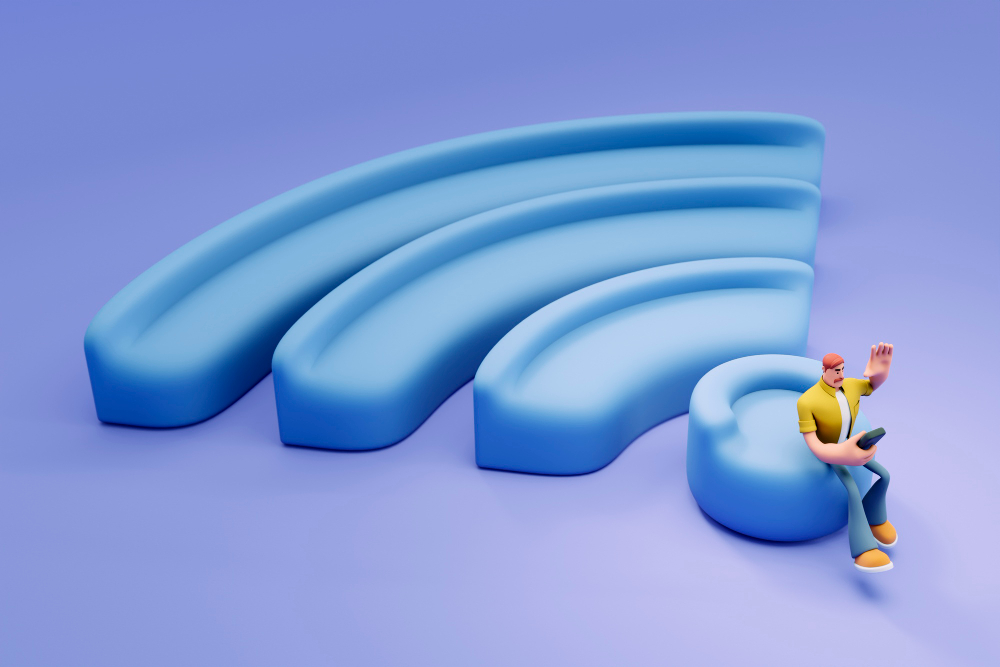
For modern telecom enterprises, delivering exceptional QoS is no longer optional—it’s a brand differentiator and a strategic lever for growth. Static provisioning models won’t cut it in a world of hyper-dynamic data usage.