Enhancing Freelancer Workflows with AI: Top Strategies for Independent Professionals
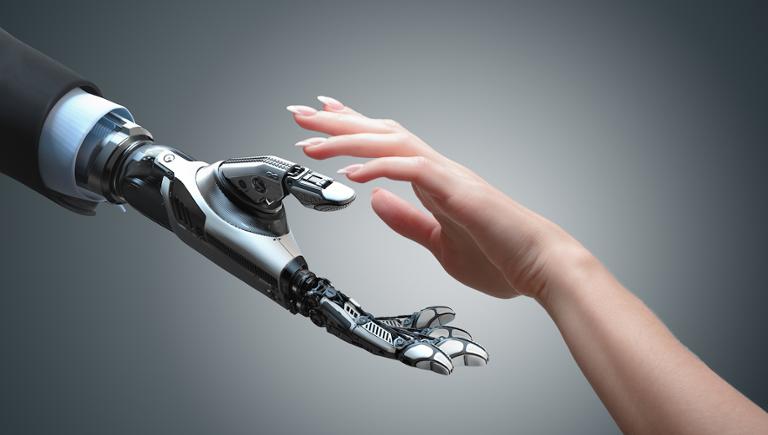
The integration of Artificial Intelligence (AI) into various professions is revolutionizing workflows, bringing about a significant shift in how tasks are performed. For freelancers, who often juggle multiple roles and responsibilities, AI presents a golden opportunity to optimize their workflows, enhance productivity, and foster a more creative and efficient working environment. This article delves into the evolving landscape of freelancing in the age of AI, highlighting key strategies for leveraging AI to streamline tasks, improve time management, and stay ahead in the competitive freelancing market.
In recent years, the proliferation of Artificial Intelligence (AI) across various sectors has marked a new era in technological advancement and workflow optimization. The freelancing domain, characterized by its dynamic nature and the need for constant innovation, has not been left untouched by this wave.
AI is radically altering the freelancing landscape by automating routine tasks, analyzing vast amounts of data to provide actionable insights, and thereby enabling freelancers to focus on more creative and strategic aspects of their work. This transformation is not just about efficiency; it's about opening new avenues for freelancers to explore, expand, and excel in their respective fields.
At its essence, AI is a branch of computer science focused on creating systems capable of performing tasks that would typically require human intelligence. These tasks include learning (the acquisition of information and rules for using the information), reasoning (using rules to reach approximate or definite conclusions), and self-correction. Particularly, machine learning, a subset of AI, involves the development of algorithms that can learn and make predictions or decisions based on data. This ability for machines to learn from and adapt to new data without being explicitly programmed for each task is what sets AI apart in the realm of technology.
For freelancers, the implications of AI and machine learning are vast and varied. Here are a few types of AI applications relevant to the freelancing world:
Automation Tools: Perhaps the most immediate benefit of AI for freelancers is in the automation of administrative tasks such as scheduling, invoicing, and email management. These tools can save countless hours that can be better spent on more productive activities.
Data Analysis: Freelancers can use AI-powered analytics tools to gain insights into market trends, client behaviors, and performance metrics. This data can help in making informed decisions, fine-tuning marketing strategies, and enhancing service offerings.
Content Creation: AI is also making strides in creative fields, with tools designed to assist in content generation, from writing aid software that helps polish articles and blog posts to AI-driven design tools that suggest visual content.
Project Management: AI-enhanced project management tools can help freelancers track project progress, manage budgets, and communicate with clients more efficiently. These tools use data to provide insights and predictions, helping freelancers stay ahead of potential issues.
Administrative tasks, though crucial, can be time-consuming and repetitive. AI tools for scheduling, such as Calendly, automate appointment bookings without the back-and-forth emails. Invoicing platforms like FreshBooks use AI to streamline billing processes, and email management systems, such as Gmail's Smart Compose, predict text to save time on responses.
Automating these tasks reduces the hours spent on non-billable work, minimizes human error, and ensures a smoother operation. Freelancers can dedicate more time to their core activities, improving both productivity and job satisfaction.
Creativity-enhancing AI tools range from content creation assistants like Jasper, which help in drafting and refining written content, to graphic design tools such as Canva, which offers design suggestions. Multimedia editing software, powered by AI, can streamline the editing process, enhancing the quality of video and audio productions.
AI can act as a digital muse, offering suggestions that spark creativity or providing templates and frameworks to build upon. It can also analyze trends to suggest content themes that are likely to engage audiences, thus aiding in brainstorming and idea generation.
AI enhances project management through tools like Asana and Trello, which now integrate AI features to track project progress, manage budgets, and streamline client communication. These tools can predict project timelines, identify bottlenecks before they become issues, and automate status reporting.
Asana uses AI to suggest project templates based on the project type and team’s past behavior. Trello might offer automation in organizing tasks and prioritizing them based on deadlines or other criteria, improving overall project efficiency.
Tools like RescueTime and Clockify use AI to track time spent on different tasks, providing insights into where time is being lost and how it can be better allocated. AI can also help prioritize tasks based on urgency and importance, ensuring critical tasks are completed first.
By analyzing work patterns, AI can suggest breaks or changes in task focus to prevent burnout, encouraging a healthier work-life balance. Freelancers can use these insights to adjust their schedules, ensuring they are working at their most productive times.
Platforms like Coursera and Udemy use AI to suggest courses that match the freelancer's skills and goals, offering personalized learning paths. AI in educational tools can adapt the learning experience based on the user’s progress, ensuring the material remains challenging but achievable.
In the fast-evolving freelancing market, staying abreast of the latest trends and technologies is crucial. AI-powered learning platforms make this continuous education more accessible and effective, enabling freelancers to quickly adapt to new market demands and maintain a competitive edge.
The integration of AI into freelancing is not just theoretical; many freelancers have transformed their workflows, productivity, and creativity through strategic use of AI tools. Here are a few real-life examples:
Emma is a freelance graphic designer who struggled with managing the administrative side of her business, from scheduling meetings with clients to managing invoices and emails.
AI Integration: She started using an AI-based scheduling tool (Calendly) to manage appointments, an invoicing platform with AI features (FreshBooks) for her billing, and an email management system that predicts text (Gmail's Smart Compose).
Outcome: Emma reduced the time spent on administrative tasks by 40%, allowing her to focus more on design work. Her clients also noticed the improved efficiency in communication and project turnaround times.
Lesson: Automating routine tasks can significantly enhance productivity and client satisfaction.
Alex, a freelance writer, found it challenging to keep up with the demand for content creation across various niches, alongside the need for researching and editing.
AI Integration: He utilized an AI content generation tool (Jasper) to help draft articles faster. Additionally, he used Grammarly's AI to improve editing efficiency and ensure error-free writing.
Outcome: With AI assistance, Alex was able to increase his content output by 50% without compromising quality. This led to higher earnings and the ability to take on more clients.
Lesson: AI tools can significantly enhance the creative process, improving both output and quality.
Sarah is a freelance project manager who works with multiple clients and teams. Keeping track of project progress, budgets, and communication was becoming overwhelming.
AI Integration: She began using Asana, which integrates AI to suggest project templates and timelines based on past projects. She also used AI-driven communication tools for clearer and more effective client communication.
Outcome: Project delivery efficiency improved by 30%, and Sarah was able to manage budgets more effectively, reducing overruns. The AI tools provided actionable insights, helping her preempt potential issues.
Lesson: AI can significantly improve project management through better planning, communication, and budget management.
Daniel creates online courses for various platforms and wanted to personalize learning experiences for his students but found it difficult to scale this personalization.
AI Integration: He used AI-powered platforms to analyze how students interacted with course material and adjust the learning paths accordingly.
Outcome: The completion rates for his courses improved by 25%, and student feedback became overwhelmingly positive, noting the personalized approach as a key factor.
Lesson: Leveraging AI for personalized experiences can lead to better engagement and success rates.
Selecting the most suitable AI tools for your freelancing business involves understanding your specific needs, the challenges you face, and the goals you aim to achieve. Here’s a guide to help you navigate the decision-making process and an overview of some popular AI tools that cater to various aspects of freelancing.
Integrating AI into freelancing workflows can come with its set of challenges. Understanding these hurdles and knowing how to navigate them can make the transition smoother and more effective.
The integration of AI into freelancing is more than a trend; it's a significant leap towards more efficient, productive, and creative workflows. By embracing AI, freelancers can unlock new potentials, adapt to the demands of the future of work, and carve out a competitive edge in their respective fields.
1. Can AI tools replace freelancers?
AI tools are designed to augment the capabilities of freelancers, not replace them. They automate routine tasks and enhance productivity, allowing freelancers to focus on the creative and strategic aspects of their work.
2. What are some examples of AI tools that freelancers can use?
Examples include Trello for project management, Grammarly for content creation, Canva for design, and Zoom for client communication, all of which incorporate AI elements to varying degrees.
3. How do AI tools improve time management for freelancers?
AI tools help in prioritizing tasks, setting reminders, and tracking time spent on projects, thereby optimizing time management and boosting productivity.
4. Are AI tools expensive? How can freelancers afford them?
While some AI tools come with a premium, many offer free tiers or affordable plans tailored for freelancers and small businesses, making them accessible.
5. Can AI help freelancers with no technical background?
Yes, many AI tools are designed with user-friendly interfaces, requiring no technical expertise. These tools can be easily integrated into a freelancer's workflow for immediate benefits.
Freelancers thrive in a fast-paced, task-oriented world, and Virtual Delivery Centers (VDCs) can empower them by providing access to cutting-edge AI tools and resources that streamline workflows and boost productivity.
Access to AI-Driven Resources
Enhanced Collaboration
Optimized Task Management
Skill Enhancement with AI Insights
Scalability for Freelancers
Global Opportunities
For freelancers aiming to stay competitive and achieve more in less time, AiDOOS Virtual Delivery Centers offer the ideal blend of AI-driven innovation and structured support to elevate their workflows and career potential.
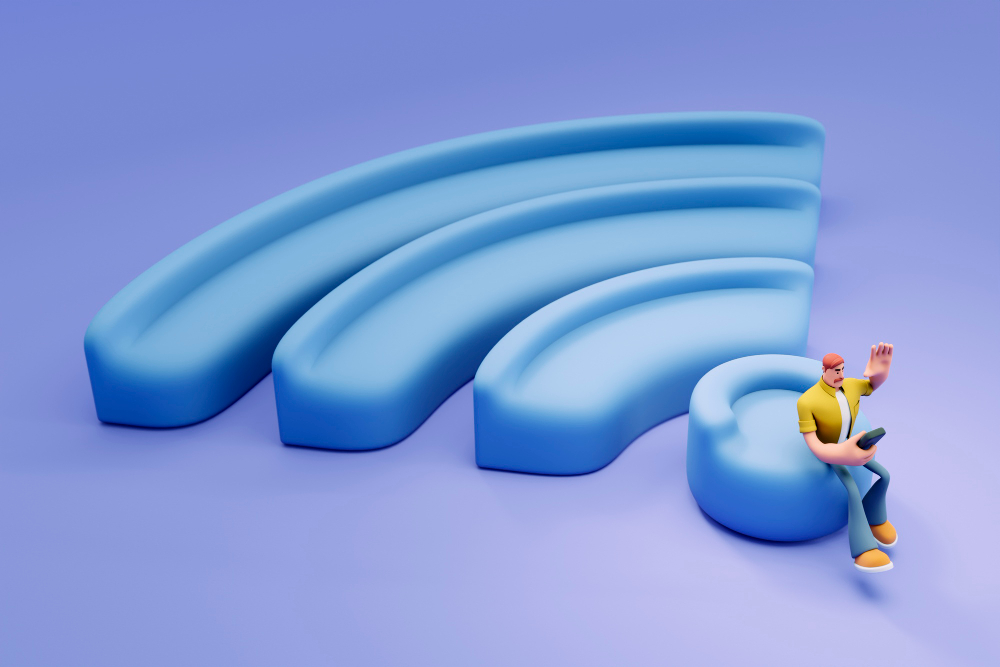
For modern telecom enterprises, delivering exceptional QoS is no longer optional—it’s a brand differentiator and a strategic lever for growth. Static provisioning models won’t cut it in a world of hyper-dynamic data usage.