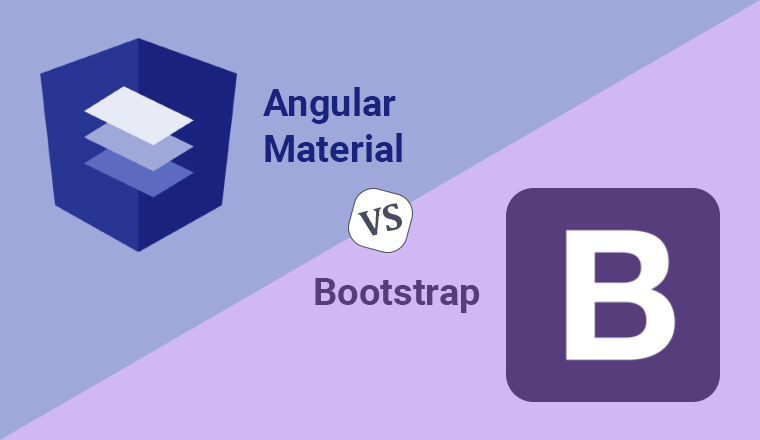Introduction
When embarking on the journey of web development, one of the pivotal decisions that influence both the development process and the end-user experience is choosing the right UI framework. Angular Material and Bootstrap stand as two giants in the arena, each with its unique strengths and philosophies. But how do these frameworks stack up against each other in 2024, and what impact does your choice have on your project?
Overview of Angular Material and Bootstrap
Angular Material and Bootstrap are foundational tools in front-end development, offering a plethora of components and design options for creating responsive and attractive web applications.
Angular Material, designed for use with Angular apps, brings the Material Design principles to the web, providing a consistent and modern UI experience. Bootstrap, on the other hand, is renowned for its vast collection of customizable components and its flexibility across different front-end frameworks.
This guide aims to dissect these frameworks across several dimensions, including performance, usability, and features, to aid developers and organizations in making an informed decision.
Angular Material vs Bootstrap: A Detailed Comparison
|
Criteria |
Bootstrap |
Angular Material |
|
Introduction & Purpose |
A versatile framework designed for developing responsive and mobile-first websites and applications. |
A UI component library for Angular developers, implementing Google's Material Design for web applications. |
|
Performance & Speed |
Offers lightweight components and CSS, optimized for speed and performance. |
Performance is generally good but can be affected by the complexity of Material components in large applications. |
|
Usability & Integration |
Easy to use and integrate into any web project, regardless of the JavaScript framework used. |
Specifically designed for Angular projects, ensuring seamless integration and consistent use of Angular practices. |
|
Customization & Flexibility |
Highly customizable through Sass or CSS, with numerous options for theming and modifying components. |
Customization is available within the Material Design guidelines, with options for theming and styling components. |
|
Component Variety & Uniqueness |
Offers a wide range of components that are general-purpose and adaptable to various design needs. |
Provides a set of components that adhere strictly to Material Design, offering a unique and modern user interface. |
|
Community Support & Resources |
Boasts a large and active community, with a plethora of tutorials, plugins, and third-party extensions. |
Supported by the Angular community, offering detailed documentation and examples, though with fewer third-party resources than Bootstrap. |
|
Accessibility & Internationalisation |
Prioritizes accessibility and includes features for building internationally adaptable applications. |
Designed with accessibility in mind, offering components that support internationalization and localization. |
|
Learning Curve |
Relatively easy for beginners to pick up, thanks to comprehensive documentation and widespread use. |
Requires familiarity with Angular, which can make the learning curve steeper for those new to the framework. |
|
Responsive Design |
Renowned for its responsive design capabilities, with a fluid grid system and responsive utilities. |
Ensures responsive layouts through Angular's Flex Layout module, providing flexibility within the Angular ecosystem. |
|
Performance Optimization |
Allows for customization of components to be included, optimizing performance by reducing bloat. |
Leverages Angular's optimization features like lazy loading and tree shaking to reduce application load times. |
|
Theming & Styling |
Offers extensive theming capabilities, allowing for deep customization of the look and feel. |
Provides systematic theming based on Material Design, with predefined schemes and the ability to create custom themes. |
|
Documentation & Learning Resources |
Known for its thorough and clear documentation, accessible to developers of all skill levels. |
Offers comprehensive documentation targeted at Angular developers, with examples and API details. |
|
Ecosystem & Plugins |
Has a vast ecosystem with a wide variety of plugins and extensions available. |
Features a focused set of tools and extensions that are specifically designed for Angular applications. |
Angular Material vs Bootstrap: Which is Better?
Determining whether Angular Material or Bootstrap is the superior framework involves considering the specific needs, goals, and context of your project. Both frameworks have distinct strengths and weaknesses, making them suitable for different scenarios. Here’s a summary of the key points from the comparison:
Strengths of Bootstrap:
- Versatility and Flexibility: Bootstrap’s wide range of components and its high level of customization make it suitable for a broad array of web projects.
- Ease of Use: With straightforward integration and a gentle learning curve, Bootstrap is accessible to developers of all skill levels.
- Responsive Design: Its fluid grid system and responsive utilities ensure that websites look great on any device.
- Vast Community and Resources: A large and active community supports Bootstrap, providing numerous resources, tutorials, and third-party plugins.
Weaknesses of Bootstrap:
- Design Uniqueness: While highly customizable, Bootstrap’s widespread use can lead to a "Bootstrap look" unless significant customization is applied.
- Performance Overhead: For projects requiring only a few components, Bootstrap might introduce unnecessary overhead.
Strengths of Angular Material:
- Consistent Design: Angular Material provides a cohesive set of components following Material Design guidelines, offering a modern and unified user experience.
- Integration with Angular: Designed specifically for Angular projects, it ensures seamless integration and leverages Angular's features for performance and optimization.
- Accessibility and Internationalization: It places a strong emphasis on creating accessible and globally adaptable web applications.
Weaknesses of Angular Material:
- Framework Specific: Limited to Angular projects, which might not be suitable for teams using other frameworks or vanilla JavaScript.
- Steeper Learning Curve: Requires familiarity with Angular, which might pose a challenge for beginners or projects with tight timelines.
When to Use Angular Material and Bootstrap
Angular Material: Ideal Use Cases
- Angular Projects: Angular Material is tailor-made for Angular applications, offering components that seamlessly integrate with Angular’s development practices. It's the perfect choice for projects already committed to using Angular, as it leverages Angular's features to the fullest, ensuring efficient development and consistent behavior across the application.
- Material Design: For projects aiming to implement Material Design principles, Angular Material provides a comprehensive set of components that adhere to these guidelines out of the box. It's ideal for teams looking to achieve a modern, cohesive look and feel that aligns with Google's Material Design philosophy.
- Single Framework Ecosystem: Angular Material is best suited for projects or teams committed to the Angular ecosystem. It benefits from Angular's performance optimization, development tools, and cohesive ecosystem, making it a strong choice for projects looking for a tightly integrated front-end solution.
- Component Richness and Consistency: If your project requires a consistent interface with a rich set of components that follow strict design standards, Angular Material is the go-to choice. It offers a variety of components designed to work together harmoniously, providing a uniform user experience across your application.
Bootstrap: Ideal Use Cases
- Framework Agnostic: Bootstrap shines in situations where flexibility across different frameworks or vanilla JavaScript is needed. Its independence from any specific JavaScript framework makes it an excellent choice for projects that require a versatile UI toolkit that can adapt to various development environments.
- Rapid Prototyping: When time is of the essence, Bootstrap enables quick and efficient design prototyping. Its ready-to-use components can be easily customized and integrated, allowing teams to move swiftly from concept to clickable prototype.
- Customization and Flexibility: Bootstrap provides a high degree of customization, thanks to its use of Sass variables and mixins. This makes it ideal for projects that require specific theming or need to adhere to unique brand guidelines, offering the flexibility to tailor the look and feel of your application precisely.
- Responsive Design: Bootstrap offers a robust solution for projects that prioritize responsive and mobile-first design. Its grid system and responsive utilities ensure that your application will look great and function well on devices of all sizes, from phones to desktops.
Conclusion
The decision between Angular Material and Bootstrap hinges on various factors, including the specific needs of the project, the team's expertise, and preferred design philosophies. Both frameworks have their merits, and the optimal choice varies from one project to another. By evaluating both options against the project's requirements, developers can make an informed decision that aligns with their goals, ensuring the success of their web development endeavors.
FAQs
1. Angular Material vs Bootstrap: Can these two be used together?
While it's technically possible to use both frameworks in a single project, it's generally not recommended due to potential conflicts in styling and component behavior. Choosing one framework for consistency and optimization is preferable.
2. Which is better: Bootstrap or material?
The better framework depends on your project's specific needs, design preferences, and the development environment. Bootstrap offers more flexibility and is framework-agnostic, making it suitable for a broader range of projects. Angular Material is tailored for Angular projects, emphasizing consistent design and component integration.
3. Why not use Angular material?
Angular Material might not be suitable for projects that do not use Angular, require extensive customization beyond Material Design guidelines, or prioritize minimal framework overhead.
4. What is the difference between Angular and Angular Material?
Angular is a comprehensive framework for building web applications, providing tools for everything from development to testing. Angular Material is a UI component library designed for Angular applications, following Material Design principles.
5. Is Angular flex-layout better than Bootstrap?
Angular Flex-Layout and Bootstrap address layout design in web applications but from different perspectives. Angular Flex Layout is specifically designed for Angular applications, offering a flexible API for responsive design using Flexbox CSS. Bootstrap provides a more general approach with its grid system, usable across different web development environments. The choice depends on the specific needs of the project and the development context.