Choosing the Best Java IDE: Top 10 Editors Reviewed for 2024

Java continues to be a cornerstone of enterprise, mobile, and web development, thanks to its robustness, portability, and rich feature set. In the rapidly evolving tech landscape, Java Integrated Development Environments (IDEs) have become indispensable tools for developers. These IDEs not only enhance coding efficiency but also significantly improve project management, debugging, and testing processes. Let's explore what Java IDEs are and why they are crucial for modern software development.
Java IDEs are comprehensive software platforms designed to provide developers with an all-in-one solution for coding, debugging, and managing Java applications. By integrating various development tools within a single application, IDEs streamline the development process, making it more efficient and less prone to errors. Features like intelligent code completion, project management tools, and integrated testing environments are key components that define these environments.
Objective: Provide an overview of the top Java IDEs available in 2024.
How to Write: For each IDE listed, follow a structured approach:
IntelliJ IDEA remains a leader in the Java IDE market, celebrated for its intelligent code assistance and comprehensive development features. Its popularity is evidenced by its significant market share among professional developers.
Renowned for smart code completion that understands context, extensive framework support, and powerful refactoring tools. It also offers advanced debugging and a seamless experience for both front-end and back-end development.
Pros: Unparalleled coding efficiency and productivity tools; excellent integration with other tools and frameworks.
Cons: Can be resource-intensive; the learning curve might be steep for beginners.
Pricing: Offers a Community Edition for free; the Ultimate Edition, with extended features for web and enterprise development, requires a subscription.
NetBeans offers a user-friendly approach to Java development, with solid out-of-the-box functionality for Java SE, Java EE, and JavaFX.
Features include an intuitive drag-and-drop interface for GUI design, excellent Maven support, and native Git integration.
Pros: Straightforward and easy to use; great for beginners and professionals alike.
Cons: Not as customizable as Eclipse; smaller plugin marketplace.
Pricing: Free.
Although not a traditional Java IDE, Visual Studio Code has gained popularity in the Java community for its lightweight, extensible nature.
Offers Java support through extensions, excellent code editing and debugging capabilities, and integration with Git and other SCM providers.
Pros: Fast and lightweight; highly customizable with extensions.
Cons: Java support relies on extensions, which may not be as integrated as in a dedicated Java IDE.
Pricing: Free.
Oracle's JDeveloper is geared towards full-stack enterprise application development, offering deep integration with Oracle's technology stack.
Strong support for Oracle databases, SOA, and Java EE applications. It includes visual editors and an integrated development framework.
Pros: Comprehensive support for Oracle technologies; integrated framework for faster development.
Cons: Primarily tailored to Oracle's ecosystem; might be overwhelming for beginners.
Pricing: Free.
BlueJ is a development environment specifically designed for educational purposes, widely used for teaching object-oriented programming in Java.
It offers an interactive interface for visualizing class structures, simple GUI, and integration with educational tools.
Pros: User-friendly interface ideal for beginners and educational settings; promotes understanding of object-oriented concepts.
Cons: Lacks some advanced features found in more comprehensive IDEs, making it less suitable for large-scale application development.
Pricing: Free.
Codenvy is a cloud-based IDE that facilitates Java development, allowing developers to code, build, and test apps in the cloud.
Offers workspace automation, collaboration features for shared development, and supports Docker environments.
Pros: Enables development from anywhere with an internet connection; simplifies collaborative projects.
Cons: Dependency on cloud connectivity can be a limitation for offline development.
Pricing: Offers both free and paid plans, with advanced features available in premium tiers.
DrJava is a lightweight IDE primarily designed for students, providing a simple and intuitive interface for Java programming.
It includes a powerful code editor, interactive JUnit testing, and a “Read-Eval-Print Loop” (REPL) for evaluating Java code on the fly.
Pros: Minimalist design and straightforward functionality make it ideal for beginners and educational purposes.
Cons: Lacks some of the advanced development and debugging tools available in more comprehensive IDEs.
Pricing: Free.
JCreator is a powerful IDE for Java developers that offers a faster and more efficient development environment than many traditional Java editors.
Features include project templates, code completion, and an integrated debugger. It also boasts a customizable interface and fast compilation times.
Pros: Offers a high degree of customization; generally faster than Java-based IDEs due to being built in C++.
Cons: Primarily available only for Windows; the interface might feel outdated compared to other modern IDEs.
Pricing: Available in a Lite version for free; Pro version requires purchase.
Greenfoot provides an interactive Java development environment designed with educational purposes in mind, specifically for students learning object-oriented programming.
It enables easy development of 'actors' which live in 'worlds' to create simulations and interactive games. It also includes tools for sound and image manipulation.
Pros: Highly engaging and accessible for beginners, particularly for visual learning and game development.
Cons: Like BlueJ, its functionality is somewhat limited for more advanced or large-scale application development.
Pricing: Free.
Integrated Development Environments (IDEs) come in various forms, each tailored to meet different development needs and preferences. Understanding the categories of IDEs available can help developers choose the right tool for their projects. Here are the primary types of IDEs, along with examples to illustrate their differences and use cases.
General-purpose IDEs are designed to support multiple programming languages and frameworks, making them versatile tools for developers working across different technology stacks. These IDEs often come with a wide range of features, including code editing, debugging, and version control integration, applicable to various development scenarios.
Examples:
Language-specific IDEs are optimized for development in a particular programming language. They provide advanced features tailored to the language's syntax, libraries, and frameworks, offering deep code analysis, intelligent autocomplete, and specialized debugging tools for efficient coding.
Examples:
Web-based IDEs run in the cloud and can be accessed through a web browser, offering the flexibility to code from anywhere with an internet connection. These IDEs facilitate collaboration among distributed teams by allowing multiple developers to work on the same codebase in real-time.
Examples:
Specifically designed for mobile app development, these IDEs offer tools and features to streamline the creation of mobile applications. They typically include emulators for testing apps on different mobile devices, as well as integration with mobile development frameworks and libraries.
Examples:
These IDEs cater to developers working on embedded systems and IoT devices. They provide specific tools and features needed for developing, testing, and debugging software that runs on hardware devices.
Examples:
Integrated Development Environments (IDEs) specifically designed for Java offer a multitude of benefits that streamline the development process, enhance code quality, and boost developer productivity. Here are some of the key advantages of using Java IDEs in development projects:
Java IDEs provide real-time feedback and code analysis, detecting potential errors and suggesting fixes as you type. This immediate feedback helps in maintaining high code standards and prevents bugs from entering the later stages of development.
They support coding best practices and enforce project-specific guidelines, ensuring that the codebase remains clean, readable, and maintainable.
Integrated debugging tools allow developers to step through code line by line, inspect variables, and evaluate expressions at runtime. This makes identifying and fixing bugs faster and more intuitive.
Many Java IDEs offer advanced debugging features like conditional breakpoints and thread monitoring, providing deeper insights into the application's behavior.
Features like intelligent code completion, code generation templates, and quick fixes reduce the amount of manual coding required, speeding up the development process.
IDEs often include integrated build tools and automation features, streamlining the compilation, testing, and deployment workflows.
Java IDEs come packed with a suite of development tools including version control systems, database management, application servers, and more. Having these tools integrated into the IDE simplifies the development setup and allows developers to manage all aspects of a project from a single interface.
This integration also supports a seamless transition between coding, version control, testing, and deployment tasks.
Most Java IDEs allow for extensive customization to fit the developer's workflow and preferences, including themes, layout configurations, and shortcut keys.
Extensible plugin ecosystems enable developers to tailor the IDE to their specific needs, adding support for new languages, frameworks, and tools as required.
Integrated version control support simplifies team collaboration, making it easy to manage changes, review code, and resolve conflicts within the IDE.
Some IDEs also offer features for pair programming and code reviews, further enhancing collaboration among team members.
Java IDEs often include project management tools that help developers organize and manage their work. Features like task lists, code navigation, and project dependency management keep the development process organized and efficient.
Also Read: Task as a Service (TaaS)
Selecting the right Java Integrated Development Environment (IDE) can significantly impact your productivity and the quality of your software projects. With several options available, it's crucial to consider various factors to find the IDE that best fits your specific needs. Here are some key considerations to guide your selection process:
1. What makes an IDE suitable for Java development?
A suitable Java IDE should offer comprehensive project management, efficient code editing, debugging tools, and support for common Java frameworks and libraries.
2. Are there free Java IDEs that offer robust features?
Yes, IDEs like Eclipse and IntelliJ IDEA Community Edition provide powerful features for Java development at no cost.
3. How do I choose between IntelliJ IDEA, Eclipse, and NetBeans?
Evaluate based on your project needs, preferred workflow, and the specific features that each IDE offers. Personal trial and user reviews can also guide your decision.
4. Can I use these IDEs for other programming languages besides Java?
Many Java IDEs, especially general-purpose ones like Eclipse and IntelliJ IDEA, support multiple languages through plugins and extensions.
5. What are the system requirements for running these Java IDEs?
System requirements vary by IDE, but most require a modern operating system, a decent amount of RAM (8GB+ recommended), and enough disk space for the IDE and your projects. Higher-spec machines will offer a smoother development experience.
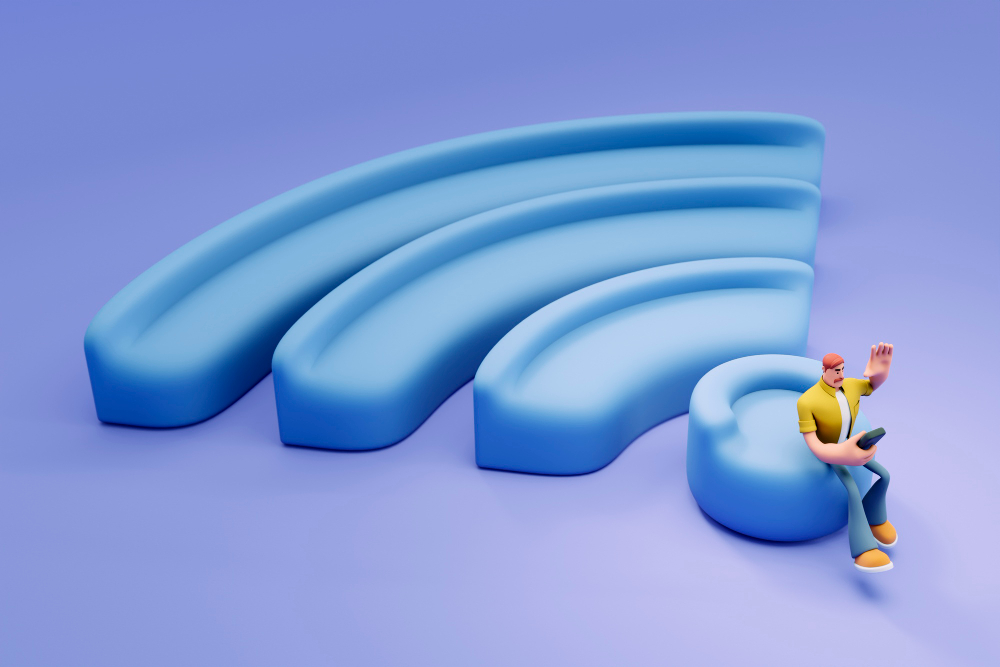
For modern telecom enterprises, delivering exceptional QoS is no longer optional—it’s a brand differentiator and a strategic lever for growth. Static provisioning models won’t cut it in a world of hyper-dynamic data usage.